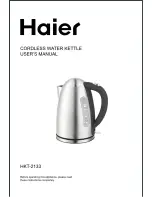X101532E
23
7.7.1 Water Dosing System WDS
*)
calibration
Set 10 litres with
(
2
)(
3
)
Select cold water
(
4
) with
(
D
), fill
10 litres of water into the measuring
container. At 10 litres, press
(
4
)
cold water is calibrated.
Repeat if necessary.
Select hot water (
5
) with
(
D
), fill 10 litres of water into the measuring
container. At 10 litres, press
(
5
)
hot water is calibrated.
Repeat if necessary.
7.7.1.1 Function check
Return to the main menu with
(
A
), select WDS
*)
with
(
C
). Set 10 litres with
(
2
)(
3
). Check both
cold and hot water! Start WDS
*)
with
(
D
). Check the water volume flowing into the measuring container.
Calibration is correct if the water volume is 10 /- 0.2.
7.7.2 Set temperature unit
Page 1
(
4
) Change from °C/°F
7.7.3 Set volume unit
Page 1
(
5
) Change from L / gal/UK / gal/US
7.7.4 Horn
Page 2
(
1
) Change horn signal. Six different signals are available.
7.7.5 Timeout
Page 2
(
2
) Timeout
Select values between 1-5 with
(
1
)(
2
). Control the entry by
pressing briefly or longer
7.7.6 Error messages
Page 2
(
3
) provides a list of error messages.
7.7.7 Finding errors, error diagnosis and repair
Write down the error message and conditions. This information is important for ELRO After Sales Service.
If the maximum temperature is not reached, this could indicate a faulty setting of the boiling point at the
appliance location. If the boiling point setting on the appliance (i.e. the maximum temperature setting) at the
location does not correspond with the actual boiling point, it must be corrected according to the installation
instructions (chapter “Setting the appliance to the height above sea level”).