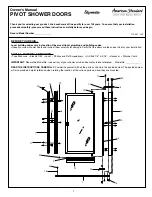Operating Instructions No. 9999-043-0
Seite 4
B7215e01_2.pmd
Rel. 1 vom 10.09.2003
10.1 Programming the master combination
Possible only with the electronic lock open and only by using the master combination.
Function
Operation, button(s)
Response
Initiate programming
Select P No. 0
Confirm the entry
Enter previous 6-digit combination, e.g. °
Confirm the entry
Enter new 6-digit combination, e.g.
Confirm the entry
Enter new combination again to confirm
Confirm the entry
OK = green LED lights and
low-high tone sounds.
Cancel
Error = 12 high-pitched
tones and red LED lights.
Please check to ensure
that the lock functions
correctly with the new
master combination
before closing the safe
door.
° Set at the factory for
1 - 2 - 3 - 4 - 5 - 6
Comments
Green LED blinks once
Close the lock:
Press any digit button
10.2 Programming a user combination
A user combination can be set up for the first time only by the master combination owner. Changes to a
user combination may be made with either the master combination or the particular user combination.
Programming is possible only with the electronic lock open.
Initiate programming
Select P No. 1
Confirm the entry
Select user number, e.g. °
Confirm the entry
Enter the 6-digit master or user combination, e.g.
Confirm the entry
Enter the new 6-digit user combination, e.g.
Confirm the entry
Enter the new user combination again to confirm
Confirm the entry
Cancel
A maximum of 9 user
combinations can be
programmed
9
8
7
6
5
4
The previous user
combination will be
retained if there is an
error in programming.
°
= UNo. 1
= UNo. 9
User 9 =Override combination
Green LED blinks once
OK = green LED lights and
low-high tone sounds.
Error = 12 high-pitched
tones and red LED lights.
9
8
7
6
5
4
Close the lock:
Press any digit button
Function
Operation, button(s)
Response
Comments
Initiate programming
Confirm the entry
Select the user combination to be deleted, e.g.2 °
Confirm the entry
Enter the 6-digit master combination e.g.
Confirm the entry
Re-confirm the entry
Cancel
The previous user
combination will be
retained if there is an error
in programming.
If fewer than 3 user combinations
are programmed, then any
combination interlock which may
have been programmed
previously will have to be deleted.
See Section 10.3.2
10.2.1 Deleting a user combination
Only the master combination owner can delete a user combination and only with the electronic lock open.
Green LED blinks once
Close the lock:
Press any digit button
OK = green LED lights and
low-high tone sounds.
Error = 12 high-pitched
tones and red LED lights.
Function
Operation, button(s)
Response
Comments
° = UNo. 1
= UNo. 9