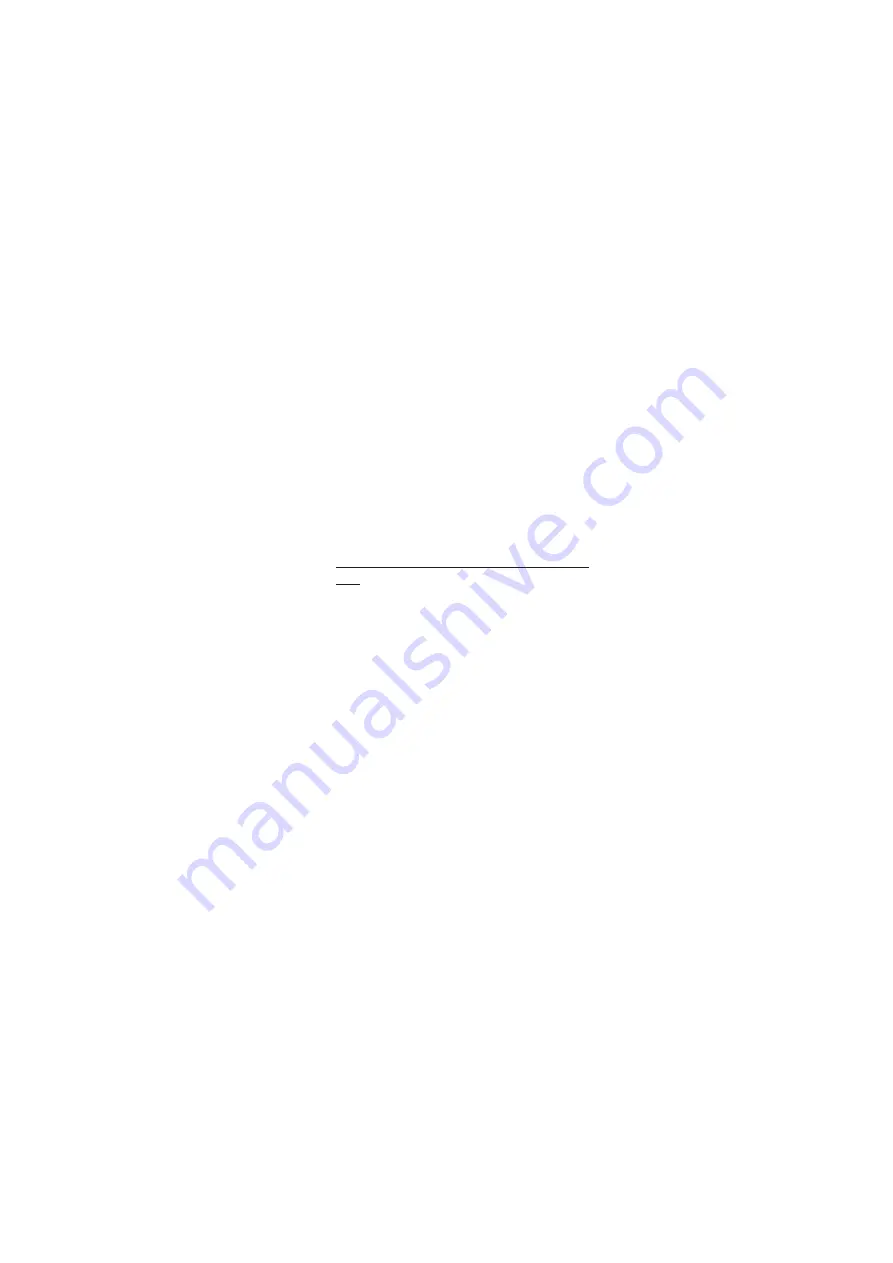
you will enter the level 2 parameters and
the label of the first folder in the pro-
gramming menu will appear.
Level 2 parameters can be protected by a
second password (see “PA2” parameter in
“diS” folder, not to be confused with PA2
label in the “CnF” folder). If specified, level
2 parameters are hidden to the user; when
accessing the “CnF” folder the level 2
access PASSWORD will be requested and
(if the correct password is entered) the
label of the first folder in the program-
ming menu will appear.
NOTE: At this level the folders will only
display all the level 2 parameters.
Therefore level 1 parameters will only be
visible if you quit the Programming Menu
and repeat procedure 1).
To enter the folder, press “set”. The label
of the first visible parameter will appear.
To scroll through the other parameters,
use the “UP” and “DOWN” buttons. To
change the parameter, press and release
“set”, then set the desired value using the
“UP” and “DOWN” buttons and confirm
with the “set” button. Move on to the next
parameter.
PLEASE NOTE
: We strongly recommend
that you switch the instrument off and on
again each time parameter configuration is
changed in order to prevent malfunction-
ing of the configuration and/or ongoing
timings.
PASSWORD
Passwords “PA1” and “PA2” allow level 1
and level 2 parameters to be accessed.
There are no passwords in the standard
configuration. To enable them (value
≠
0)
and assign them the desired value, access
the Programming menu in the “diS” folder.
If passwords are enabled, they will be
requested:
- PA1 when entering the Programming
menu (see the “Programming Menu“ sec-
tion);
- PA2 in the “Cnf” folder containing the
level 1 parameters.
ACTIVATING MANUAL DEFROST CYCLE
To activate the defrost cycle manually,
press the “UP” button (if configured =1)
for 5 seconds. If the right defrosting con-
ditions are not present (the temperature
of the evaporator probe is higher than the
end of defrost temperature, for example)
or parameter OdO
≠
0, the display will flash
three (3) times to indicate that the opera-
tion will not be performed.
USING THE COPY CARD
The Copy Card is an accessory connected
to the TTL serial port used for quick pro-
gramming of the unit parameters (upload
and download parameter map to one or
more units of the same type). Operations
are described below:
Fr-Format (level 2 parameter)
This command can be used to format the
copy card. This operation
must
be per-
formed when it is used for the first time
or used with models that are not compati-
ble. Warning: when the copy card has
been programmed, all the data entered is
cancelled when the “Fr” parameter is used.
This operation cannot be undone.
UL-Upload
This operation unloads the programming
parameters from the instrument.
N.B.: Upload also involves uploading
any HACCP alarms. If the instrument
contains alarms, it should therefore be
reset to avoid unloading unwanted
alarms in the copy card.
dL-Download
This operation downloads the program-
ming parameters to the instrument.
NOTE:
• UPLOAD: instrument —> Copy Card
• DOWNLOAD: Copy Card —> instr.
These operations are performed by access-
ing the folder with the “FPr” label and
selecting the “UL”, “dL” or “Fr” commands.
The operation is confirmed by pressing the
“set” button. If the operation is successful,
a “y” is displayed whereas if it is unsuc-
cessful an “n” will be displayed.
Download “from reset”
Connect the copy card with the instrument
OFF. When the instrument is switched on,
the programming parameters will be
downloaded. When the lamp test has been
completed, the following are displayed for
about 5 seconds:
• label dLY if copy operation is successful
• label DLn if operation fails
PLEASE NOTE
:
• after downloading, the instrument will
work with the parameter map settings that
have just been downloaded.
DISTANCE-MANAGED SYSTEMS
The Televis remote control systems can be
connected using the TTL serial port (the
TTL- RS 485 BUS ADAPTER 100 interface
module must be used). To configure the
instrument to do this, you need to access
the “Add” folder and use the “dEA” and
“FAA” parameters.
KEYBOARD LOCKED
Keyboard operating can be locked by pro-
gramming the “Loc” parameter (see folder
with “diS” table). If the keyboard is locked
you can access the Programming Menu by
pressing the “set” button. The Set point
can also be displayed.
HACCP
To meet the minimum requirements of the
HACCP regulations a series of dedicated
parameters record and log the high and
low alarms (referring to the thermostat
control probe) that occur during normal
operating of the device. If present, these
parameters can be displayed in the “AL”
folder.
In addition to the alarms, these parame-
ters also record any black-outs suffered by
the device by recording the number of
power failures since the last machine reset.
Alarm management for the HACCP func-
tion is effected independently by the rest
of the controllers.
ALARM LOGGING DURING NORMAL
OPERATING CONDITIONS
Each HACCP alarm consists of two folders
(displayed under the alarm folder AL if the
alarms are present):
•HCn* (n = 1…8) containing the maximum
or minimum temperature reached beyond
band limits;
•tCn* (n = 1…8) containing the period of
time that the thermostat control probe is
out of the band
(from when the alarm is
generated until it returns within the
band limits) (°)
.
*n is a progressive number between 1 and
8 that indicates the number of times the
thermostat control probe has detected
temperature values exceeding the band
limits preset by the parameters “SHH” and
“SLH”. The temperatures will be logged in
the 8 folders HC1...HC8 and the holding
time in the 8 folders tC1...tC8.
HCn folder (n = 1…8)
If you press the “ENTER” button, the maxi-
mum (minimum) value displayed by the
thermostat control probe beyond (below)
the limit preset by the “SHH” (“SLH”) para-
meter is displayed.
tCn folder (n = 1…8)
press the “ENTER” button to display the
period of time that the thermostat control
probe
(from when the alarm is generat-
ed) (°)
was beyond the band limits
defined by “SHH” and “SLH” parameters if
it has already returned within the limit
again or the time that has elapsed so far
with minimum resolution of one minute.
NOTE 1
(°) The alarm is generated after a set
holding time (established by parameter
drA) in the critical area outside the
band limits.
NOTE 2
The first 8 HACCP alarms are logged
sequentially when the folders HC1...HC8
and tC1...tC8 appear. The subsequent
alarms (n>8) will overwrite the previous
alarms starting with HC1 (tC1). When the
limit of 8 events is exceeded, the HC8
(tC8) folder flashes on and off.
ID 983-985 LX (/C /CK) HACCP
2/12












