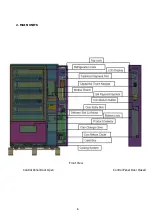14
www.elektral.com.tr
READY TO OPERATE
INSERT COIN/BILL
4
° C
DATE
ŞİFRE DEĞİŞTİRME
MAIN MENU
SETTINGS
STATISTICS
PRICES
MACHINE TEST
ACCESSORIES
DEVICE INFO
MAIN MENU
SETTINGS
STATISTICS
PRICES
MACHINE TEST
ACCESSORIES
DEVICE INFO
PASSWORD
[****]
3. VENDING MACHINE SAFETY
There are many security precautions against theft and other vandalism possibilities with the
Midi
Buffet STD
®
.
The Cabinet and the Low-E Glass Front have been designed with maximum safety using robust
production materials. There are Security Locks on the Vending Machine and the Cash box.
There are three security passwords as electronic security precautions.
a)
Alarm Password: This password has to be entered prior to opening the door of the Midi
Buffet STD. When opened without entering password, the Midi Buffet STD will give a 120db
audio alarm. After 10 seconds the front door is closed, the alarm is activated automatically.
Default alarm password is “1234 ”.
b)
Administrator Password: This admin level password enables Access to all settings of the
Midi Buffet STD
. Default administrative password is “8888 ”.
c)
User Password: This level menu entry enables Access to menus which are authorized by
the administrator. (Chapter 4.2.1.8) . Default User Password is
“ 0000 ”.
Note:
The
Administrator Password and the User Password cannot be the same.
4. PROGRAMMING
All programming settings of the
Midi Buffet STD
®
can be done using the Touchpad
Keypad on the Control Panel. Keypad buttons are as follows;
X
EXIT/NO
√
SAVE/YES/SELECT
8 Up Arrow to Scroll Up
0
Down Arrow to Scroll Down
7
To copy the selected value in some menus i.e., Price
Settings
9
To Paste the copied Value
Press the
Red Button
on the Mother Board to enter into
the Menu (Shown in the
Right side view
of the VM)
Number Keys 1 to 9 are used for entering values.
To silence the alarm enter 1234 default alarm password.
To enter programming menu pres
s ‘
8888
’ in
sequence.
Open the front door of the Midi Buffet STD and open the
protective door to access the main electronic board. Press
the button on the Main Board (
BUT1
) to enter the menu.
Enter the ‘Administrator Password’ or the ‘User Password’
using the keypad.
SCROLL IN THE MENU Using (8) UP and (0) DOWN keys
and Select the desired Menu by (√) SELECT.