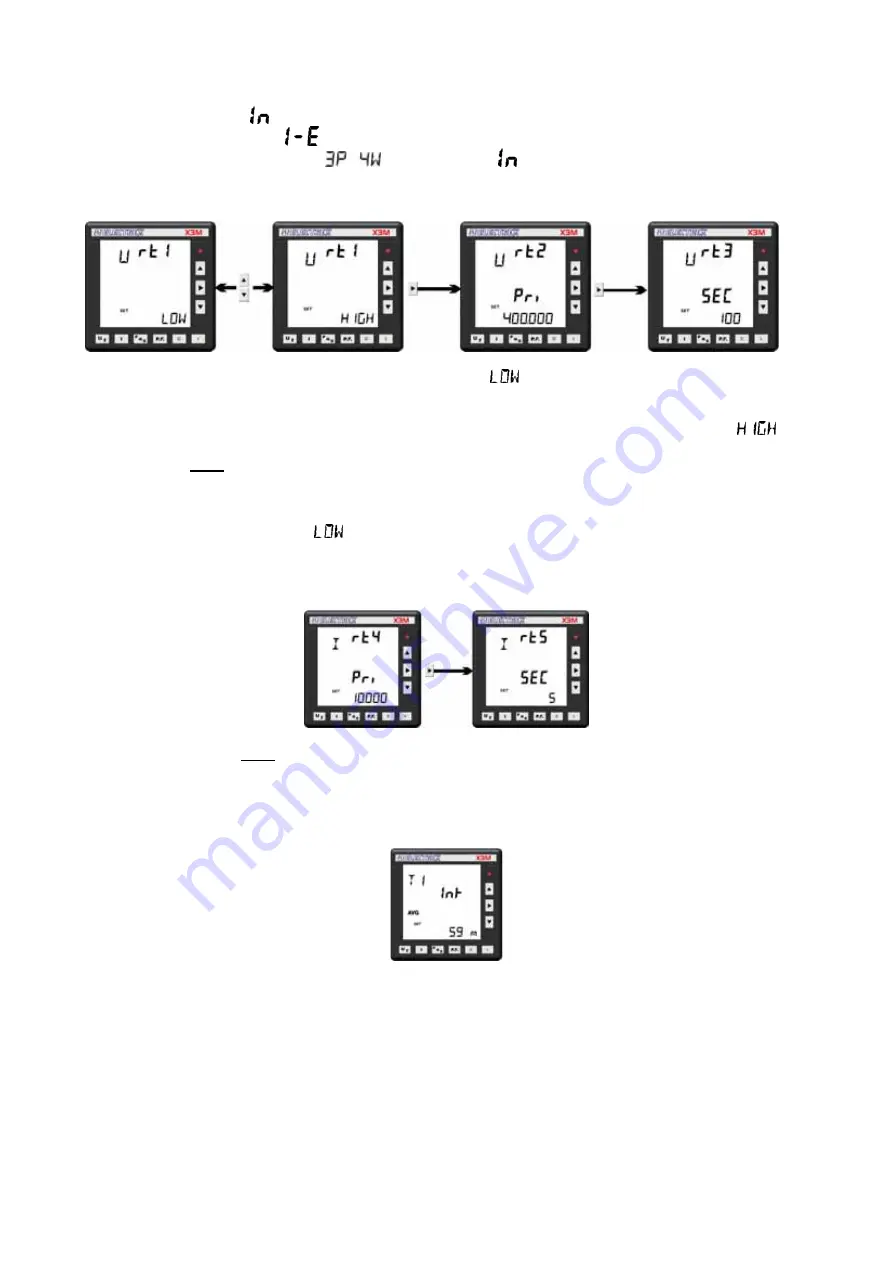
20
•
Import only user
•
Import-Export
system .
The instrument is set by default to
and Import only
mode. and automatically corrects possible
CTs connection errors
The following page enables to set the type of voltage measurement.
If the voltage measurement is direct in low voltage, select
;
the menu passes directly to the currents
setting page.
If the voltage measurement is made on the HT side and/or via a voltage transformer, select
and
proceed to the next page for setting the Volatge transformer (PT) primary and secondary values
Enter the PT rated primary and secondary values indicated on the PT label; the values taken by
measurement are unsuitable to this purpose.
The primary and the secondary values must be integers, the ratio can also be fractional.
The instrument is set by default to
After the voltage setting, the current set up page is prompted for programming the CT values; it requires the
entry of the CT primary rating and the CT secondary rating.
Ensure to enter the CT rated primary and secondary values as indicated on the CT label.
When using 2 or 3 current transformers ensure that all the current transformers have the same ratings.
The instrument is set by default to
[
00005/5
]
.
The next page allows to set the integration time for calculating the Average and the Maximum Demand.
The value is expressed in minutes in a 1 to 60 min. range.
The instrument supports two average values: one calculated by using the sliding window method and the
other one calculated on a fixed time basis. The time setting that is programmed by keyboard is the average
demand integration time with the sliding window method. The Maximum Demand too is calculated on the
sliding window basis.
The integration time on a fixed time basis is used for storing the energy data however this setting is available
only as a MODBUS register via serial port setting.
Содержание X3M
Страница 142: ...Pag 142 di 152 ...
Страница 145: ...Pag 145 di 152 ...
Страница 151: ...Pag 151 di 152 ...
















































