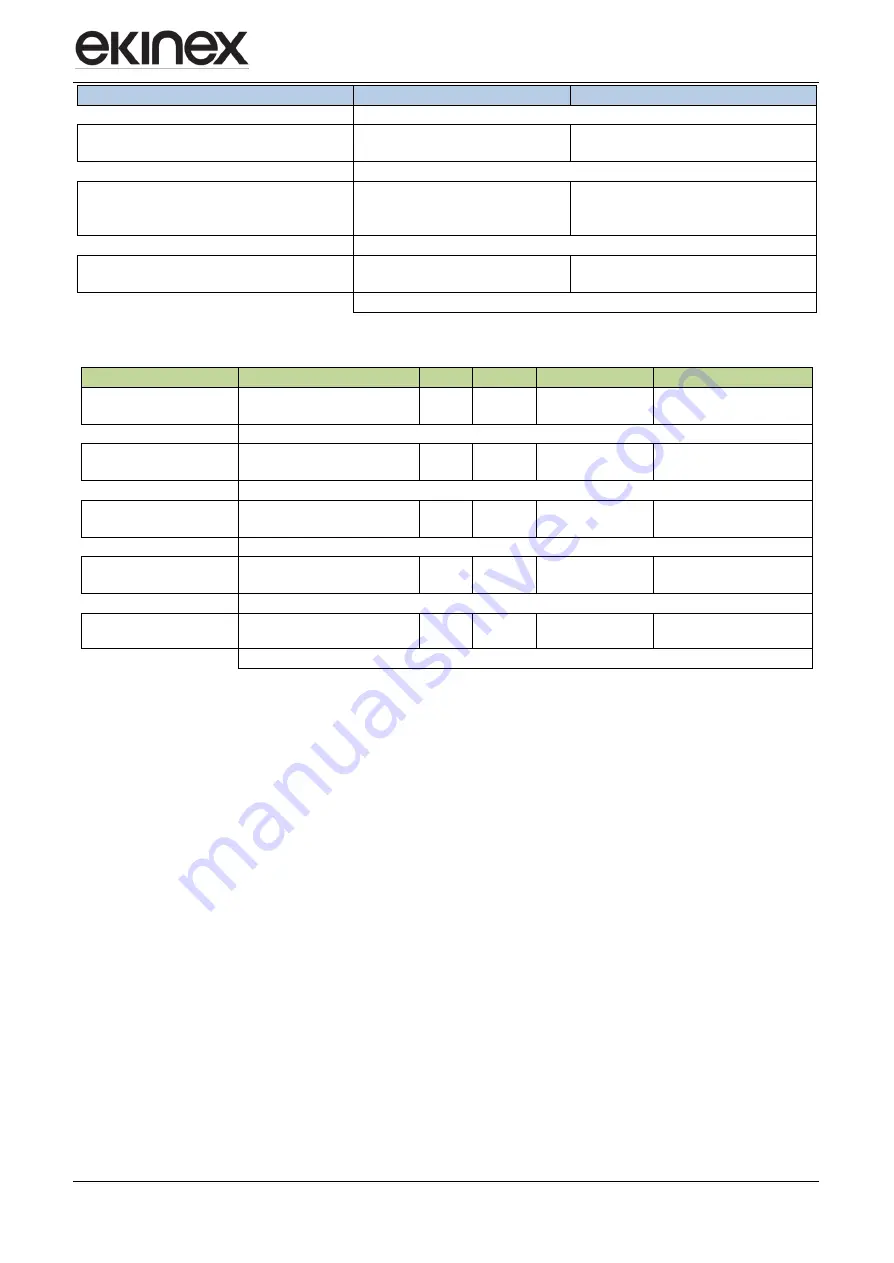
Application manual
Interface for Load monitoring and control EK- CF2-TP
Revision 1.0.0 - Update: 04/07/2017
© EKINEX S.p.A.
– All rights reserved
MAEKCF2TP_IT
Pag. 28
Nome parametro
Condizioni
Valori
Logic object default value
Logic objet x = enabled
nothing
/ off / on
Output sending
Logic Function = enabled
both values
only value 0
only value 1
Output Update
Logic Function = enabled
at value change
at value or input change
Nome oggetto
Condizioni
Dim.
Flags
DPT
N° Ogg. Com.
Logic Function X, input
1
Logic Function X = enabled
Logic objet 1 = enabled
1 Bit
C-W--
[1.001] switch
204,209,214,219
Logic Function X, input
2
Logic Function X = enabled
Logic objet 2 = enabled
1 Bit
C-W--
[1.001] switch
205,210,215,220
Logic Function X, input
3
Logic Function X = enabled
Logic objet 3 = enabled
1 Bit
C-W--
[1.001] switch
206,211,216,221
Logic Function X, input
4
Logic Function X = enabled
Logic objet 4 = enabled
1 Bit
C-W--
[1.001] switch
207,212,217,222
Logic Function X,
output
Logic Function X = enabled
1 Bit
C-W--
[1.001] switch
208,213,218,223










































