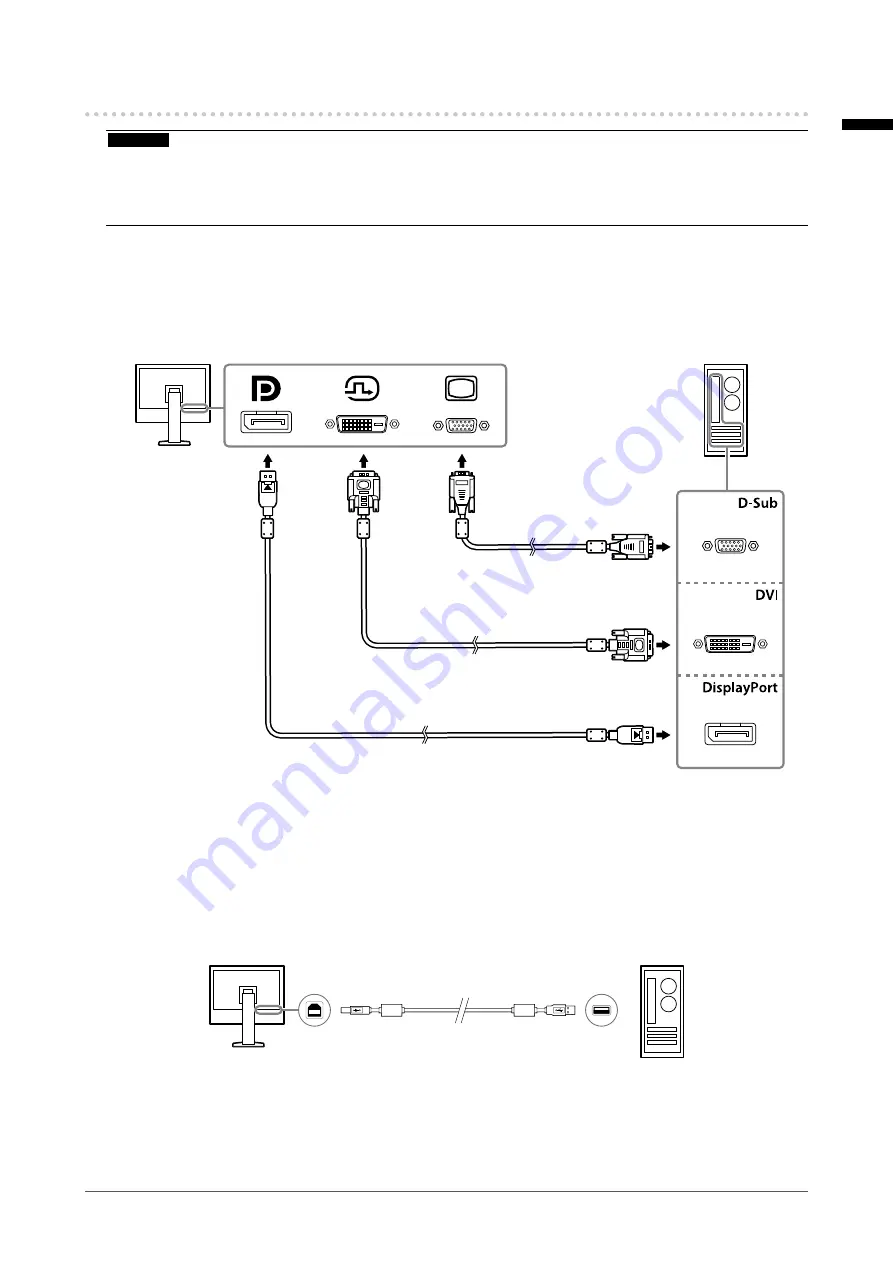
13
Chapter 2 Installation / Connection
2-2. Connecting Cables
Attention
• Check that the monitor and the PC are powered off.
• When replacing the current monitor with this monitor, be sure to change the PC settings for resolution and vertical
scan frequency to those that are available for this monitor by referring to “4-2. Compatible Resolutions” (page
17), before connecting the PC.
1.
Connect signal cables.
Check the shapes of the connectors, and connect the cables.
After connecting the DVI cable or the D-Sub cable to the monitor, tighten the fasteners to secure the
connector.
MD-C87 (optional)
DD300 (optional)
PP300 (supplied)
2.
Plug the power cord into a power outlet and the power connector on the
monitor.
Insert the power cord fully into the power connector on the monitor.
3.
When using RadiCS / RadiCS LE, connect the USB cable between the monitor's
USB upstream port and the PC.
English












































