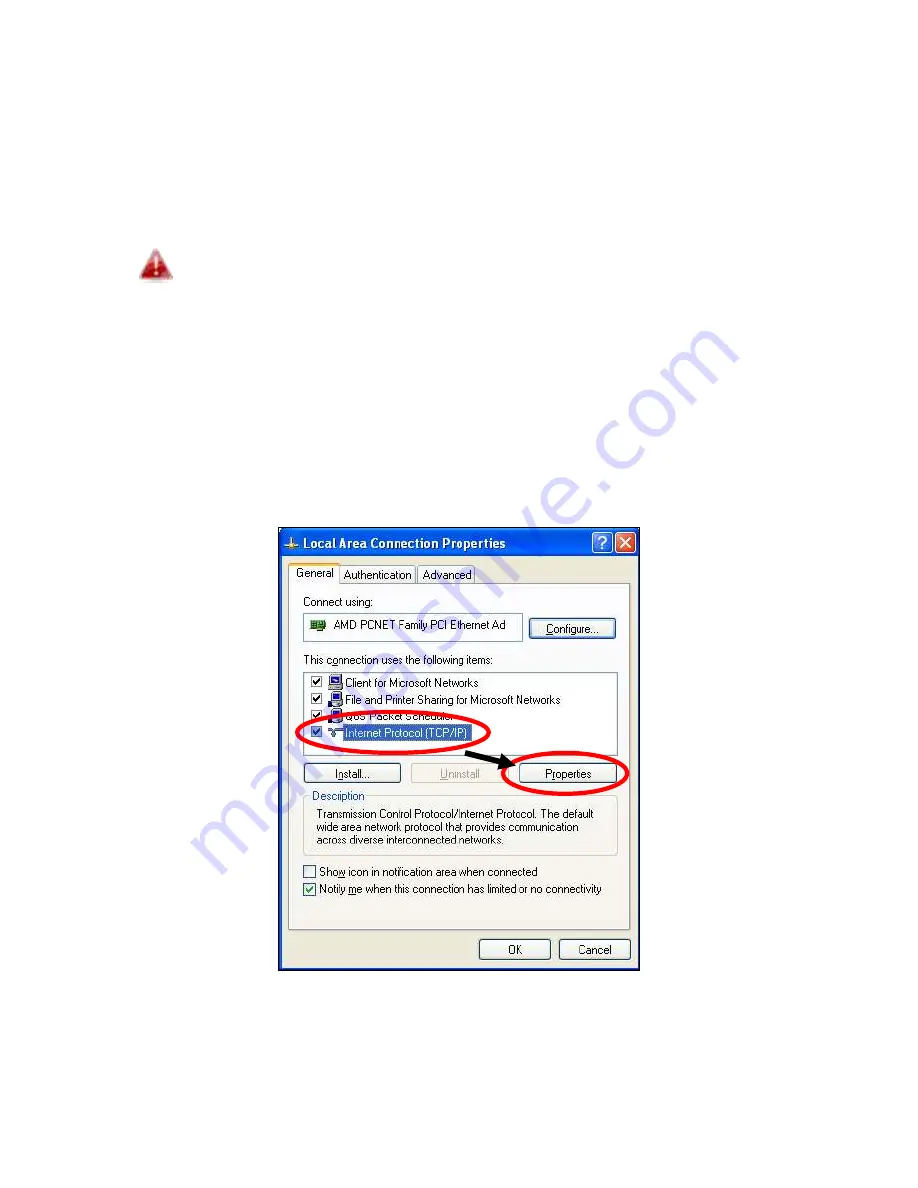
122
IV-1-2. How to modify the IP address of your computer
Please follow the instructions appropriate for your operating system. In the
following examples we use the IP address
192.168.2.10
though you can use
any IP address in the range
192.168.2.x (x = 3
–
254)
in order to access iQ
Setup/browser based configuration interface.
Please make a note of your static IP before you change it.
IV-1-2-1. Windows XP
1.
Cli k the Sta t utto it should e lo ated i the lo e
-left corner of
ou o pute , the li k Co t ol Pa el . Dou le
-
li k the Net o k a d
I te et Co e tio s i o , li k Net o k Co e tio s , a d the
double-
li k Lo al A ea Co e tio . The Lo al A ea Co e tio Status
i do ill the appea , li k P ope ties .
2.
Sele t Use the follo i g IP add ess
a d Use the follo i g DNS se e
add esses
, then input the following values:
Содержание BR-6208AC V2
Страница 1: ...1 BR 6208AC V2 User Manual 09 2016 v1 0 ...
Страница 45: ...41 3 You will arri e at the Status s ee Use the menu down the left side to navigate ...
Страница 65: ...61 ...
Страница 114: ...110 ...
Страница 116: ...112 ...
Страница 118: ...114 4 Cli k P ope ties 5 Sele t I te et P oto ol Ve sio 4 TCP IPv4 a d the li k P ope ties ...
Страница 119: ...115 6 Sele t O tai a IP add ess auto ati all a d O tai DNS se e address automatically should e sele ted ...
Страница 123: ...119 ...
Страница 125: ...121 ...
Страница 130: ...126 3 Cli k Lo al A ea Co e tio 4 Cli k P ope ties ...
Страница 134: ...130 5 Choose your connection and right click then sele t P ope ties ...
Страница 138: ...134 6 Cli k Appl to sa e the ha ges ...
Страница 145: ...141 3 You oute s IP add ess ill e displa ed e t to Default Gate a ...
Страница 147: ...143 3 A e i do ill ope t pe ip o fig a d p ess E te ...
Страница 148: ...144 4 You oute s IP add ess ill e displa ed e t to Default Gate a ...
Страница 150: ...146 4 Click the TCP IP tab and your router s IP address will be displayed next to Router ...
Страница 152: ...148 3 After correctly entering your password you will be successfully connected to the BR 6208AC V2 s i eless et o k ...
Страница 167: ...163 ...






























