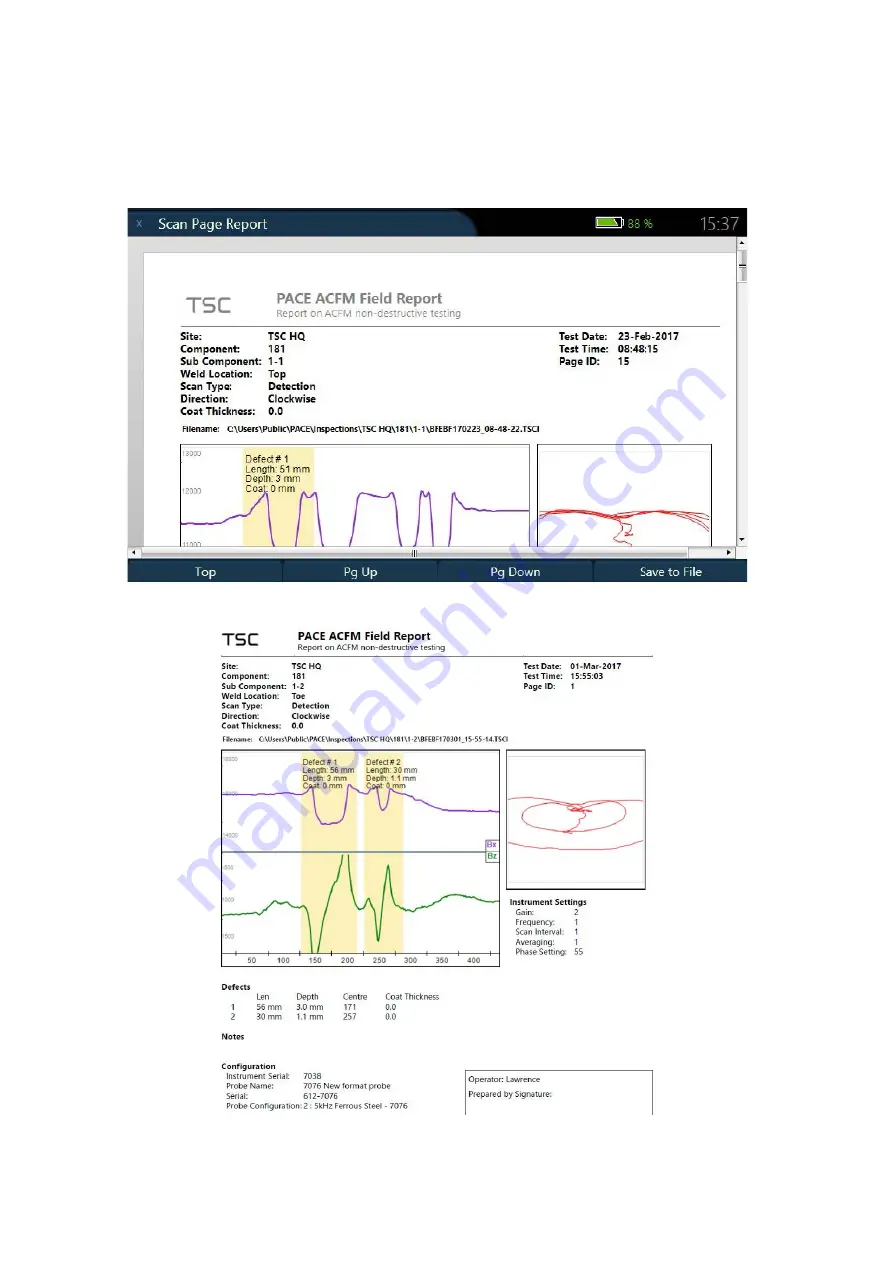
| 13
Field Report
The field report function allows the operator to collect all the scan information (defect info, notes,
probe info, photos) and creates a formatted report in pdf and word format. Navigate to
F4
button
“
More
” and select “
Create/Edit Scan Report
”.
Figure 17
Field Report Generation
Figure 18
Example Field Report
Pressing the
F4
button “
Save to File”
will save the report to the hard drive. If the page information
is subsequently edited, recreating and then saving the report will update the information. Additional
images of the scan (zoomed in, different scale etc.) can be added to the report using the “
Add
Chart Image to Report
” function.
Data Analysis
Содержание TSC PACE
Страница 1: ...TSC PACE Getting Started with...
Страница 23: ...21...










































