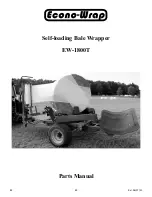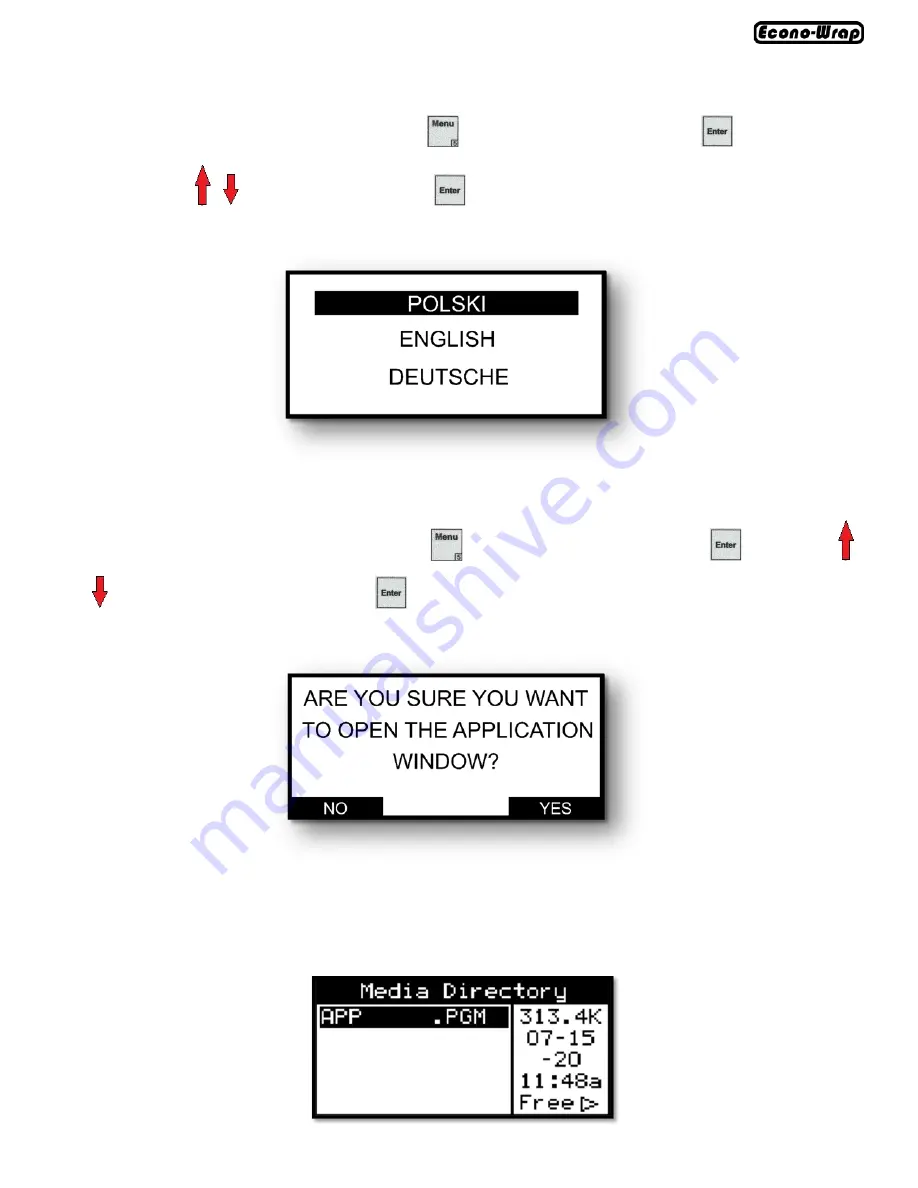
Self
-
loading Bale Wrapper EW
-
1800T
76
8.8. Choosing the language
To choose the language, move to the menu by pressing
and highlight the cursor by pressing
; use arrows to se-
lect the
“
Language
”
item and touch to confirm
. Move the cursor up and down to select the language and
confirm with.
8.9 Application update
To make an update, move to the menu by pressing
and highlight the cursor by pressing
; use arrows
to select the
“
Update
”
item and touch
to confirm. The screen will prompt you to use the screen keys to con-
firm or reject that you want to update the application.
If you confirm but the card is missing or a reading error occurred, the following message will be displayed
If the process is correct, the name of the file to be confirmed with will be displayed.
Содержание EW-1800T
Страница 1: ...Rel 06 07 21 Self loading Bale Wrapper EW 1800T Operator s Manual...
Страница 2: ...Self loading Bale Wrapper EW 1800T 2 Page left blank intentionally...
Страница 17: ...Self loading Bale Wrapper EW 1800T 17 Table 2 cont Safety decals on the machine...
Страница 18: ...Self loading Bale Wrapper EW 1800T 18 Table 2 cont Safety decals on the machine...
Страница 89: ...89 Rel 06 07 21 Self loading Bale Wrapper EW 1800T Parts Manual 89...
Страница 90: ...Self loading Bale Wrapper EW 1800T 90 Page left blank intentionally...
Страница 92: ...Self loading Bale Wrapper EW 1800T 92 12 2 Bottom frame set...
Страница 106: ...Self loading Bale Wrapper EW 1800T 106 12 15 Rotary frame set...
Страница 108: ...Self loading Bale Wrapper EW 1800T 108 12 16 Film cut and hold set...
Страница 110: ...Self loading Bale Wrapper EW 1800T 110 12 17 Dispenser post set...
Страница 122: ...Self loading Bale Wrapper EW 1800T 122 12 28 Hydraulic system...
Страница 126: ...Self loading Bale Wrapper EW 1800T 126 Page left blank intentionally...
Страница 127: ...Self loading Bale Wrapper EW 1800T 127 Page left blank intentionally...