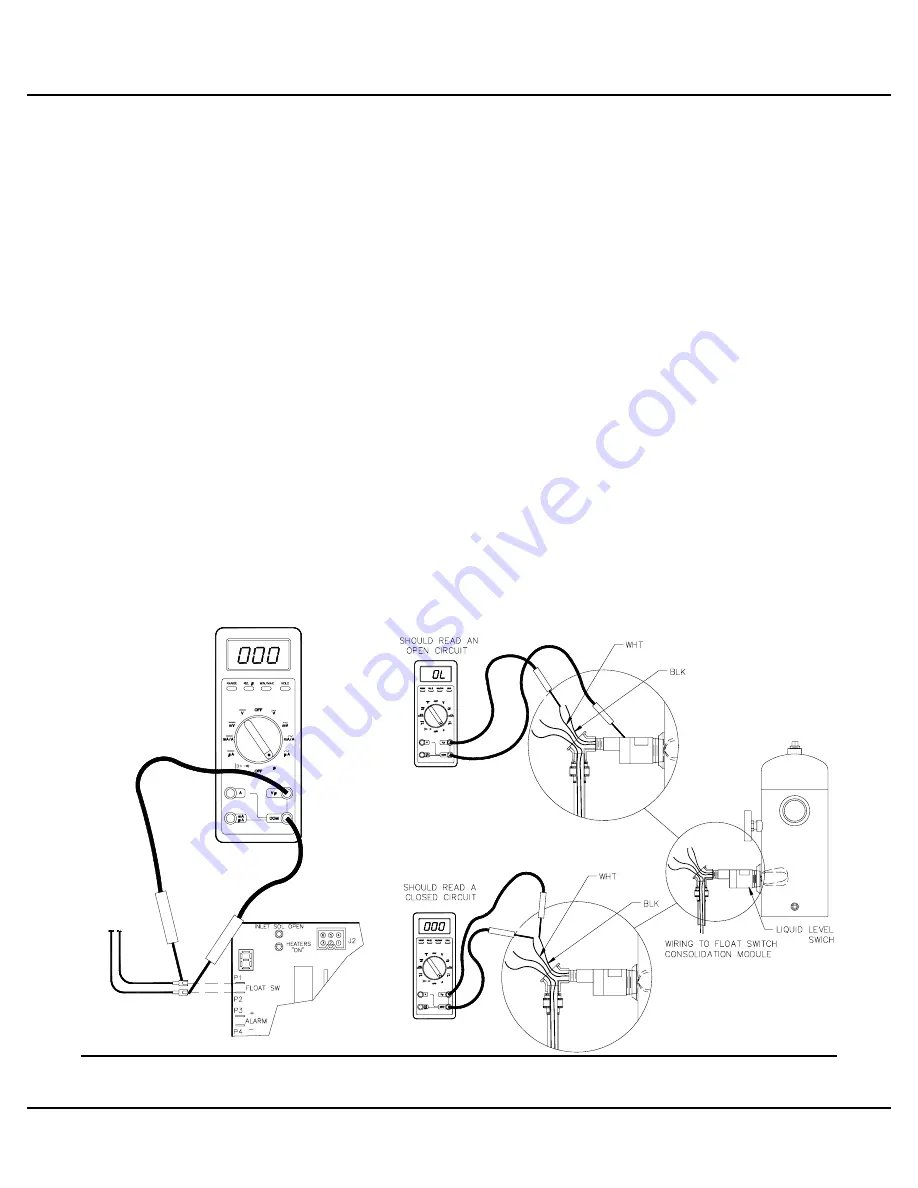
Troubleshooting
Algas-SDI Operations & Maintenance Manual P/N 52632
6-47
TO COMMON
LIQUID
CARRYOVER
BOARD
Liquid Level Switch Tests (P480 through P1280)
The P480 through P1280 have a single liquid level switch in the vapor outlet
header with a consolidation module to connect it to three or more control boards.
See the Figure 24.
TROUBLESHOOTING
1. Are all of the control boards showing a #4 annunciator?
Yes: Go to step #2
No: Go to step #4
2. Remove the two float switch wires and check for continuity on the wires on
the control liquid carryover board.
Open: Go to step #5
Continuity: Go to step #3
3. Apply power to the vaporizer. Check for 15 VAC on the 15 volt input to the
card.
15 volts: OK: replace the common liquid carryover board.
No 15 volts: Repair wiring to the transformer or replace the transformer.
4. With power applied to the vaporizer, but ON/OFF switch off, remove the float
switch wires from each vaporizer control board (P1 and P2) and check for
continuity on each pair of wires.
Open: Repair wiring to the consolidation module or replace the module.
Closed: Replace the vaporizer control board showing a #4 on the
annunciator.
5. Remove the cover on the liquid level switch conduit. Disconnect the wires.
Check the liquid level switch.
Open: Replace the switch
Closed: Repair wiring to the consolidation module
Figure 24 - Liquid Level Switch Tests P480 – P1280
Liquid Level Switch Tests (C) and (D).dxf
OHM





































