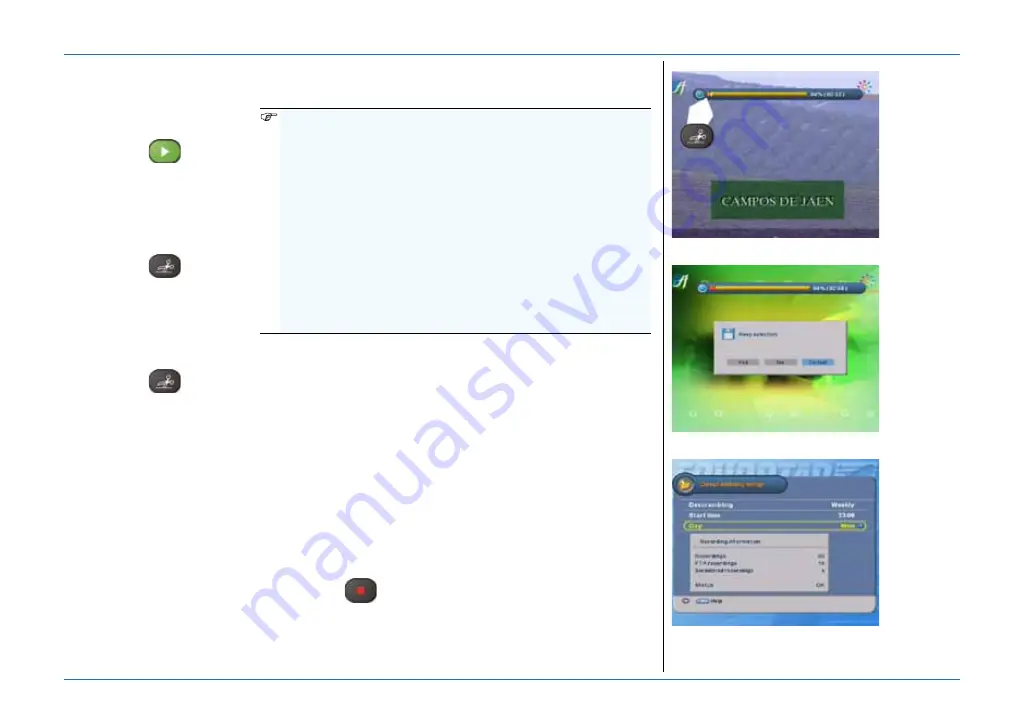
www.echostar-int.com
Page 2 - 13
©
20
04
Ech
o
S
tar
In
te
rn
ati
o
nal
C
o
rp
or
at
io
n
Al
l ri
g
h
ts
r
e
s
e
rv
e
d
12.
PVR - E
DIT
AND
DESCRAMBLE
A
RECORDING
I
F
YOU
WANT
TO
EDIT
A
RECORDING
:
1. Playback a recording.
2. Press the
key. Note
that the action bar shows.
3. Use the
keys to go to
the beginning of the scene
that you want to cut from the
recording.
4. Press the
key. Note
that the edit mark shows.
5. Use the
keys to go to
the end of the scene that you
want to cut from the
recording.
6. Press the
key. Note
that the edit mark shows.
7. If you want to delete the
scene, select No and press
the OK key.
8. If you want to keep the
selected scene as a new
recording, select Yes and
press the OK key.
9. In the PVR list, note that the
extracted scene is called:
<recording name>_cut.
10. Rename the scene as
applicable.
11. If you select cancel, the
current recording is not
changed.
I
F
YOU
WANT
TO
DESCRAMBLE
THE
RECORDINGS
REGULARLY
:
1. Make sure the smartcard is not used for descrambling a
program.
2. Press the MENU key and select main menu 6.
3. Select Descramble and press the OK key.
4. Select Now, Daily or Weekly and make the required
selections.
5. Press the EXIT key to start the descrambling of all scrambled
recordings immediately (Now) or delayed (Daily, Weekly).
I
F
YOU
WANT
TO
DESCRAMBLE
A
RECORDING
IMMEDIATELY
:
1. Make sure the smartcard is not used for descrambling a
program.
2. Select a scrambled recording (note red scrambled symbol
behind the recording).
3. Press the
(record) key.
4. The playback/descrambling of the recording starts
■
Do not press any keys during the session, this can interrupt
the descrambling sequence which can damage the
recording permanently.
■
For scrambled channels: You only can record one program
at the time unscrambled, the other recordings are
scrambled. Therefore you need to descramble them
afterwards.
■
The descramble keys of your smartcard are valid for a
certain period and get automatically updated by the service
provider. Therefore we recommend to descramble the
recordings as soon as possible as you cannot descramble
with invalid keys.
■
The receiver makes a descrambled copy of the recording,
so free disk space must be available before you start.
Cut/Paste key - Remove the unwanted scene.
OK key - Keep/delete selected scene.
MENU key - Descramble recordings.
Содержание PVR-5020
Страница 1: ...User Guide EchoStar Personal Video Recorder with User Interface ...
Страница 62: ...Index Page 5 4 EchoStar International Corporation 2004 EchoStar International Corporation All rights reserved ...
Страница 63: ...Notes www echostar int com 2004 EchoStar International Corporation All rights reserved ...
Страница 64: ...Notes EchoStar International Corporation 2004 EchoStar International Corporation All rights reserved ...






























