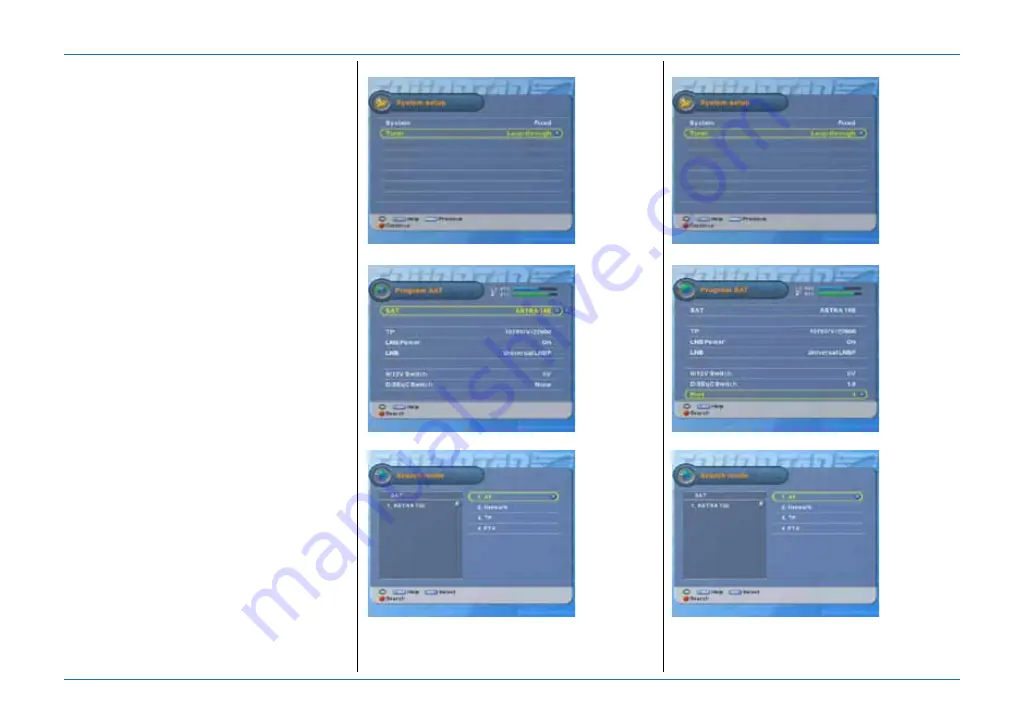
www.echostar-int.com
Page 1 - 5
©
20
04
Ech
o
S
tar
In
te
rn
ati
o
nal
C
o
rp
or
at
io
n
Al
l ri
g
h
ts
r
e
s
e
rv
e
d
S
INGLE
LNB - L
OOP
-
THROUGH
9. In the System setup menu, select:
- System: Fixed;
- Tuner: Loop-through.
10. Press the Red key to advance.
11. In the Program SAT menu, select your
satellite and make sure, the signal indicator
shows a reading.
12. Press the Red key to advance.
13. In the Search mode menu, select: All.
14. Press the Red key to advance.
15. Wait for the search channels to complete.
M
ULTIPLE
LNB
S
- L
OOP
-
THROUGH
9. In the System setup menu, select:
System: Fixed
Tuner: Loop-through.
10. Press the Red key to advance.
11. In the Program SAT menu, select:
- SAT: your applicable satellite;
- DiSEqC switch: 1.0 (max. 4 satellites), or
DiSEqC switch: 1.1 (max. 16 satellites);
- Port: select the applicable port.
12. Press the Red key to advance.
13. In the Search mode menu, select: All.
14. Press the Red key to advance.
15. Wait for the search channels to complete.
16. Select the next satellite.
17. Repeat steps 11. - 15. for each switch port.
S
INGLE
LNB
Select System: Fixed, Tuner; Loop-through.
Select your satellite.
Select Search mode: All, press the Red key.
Wait for the search channels to complete.
M
ULTIPLE
LNB
S
Select System: Fixed, Tuner; Loop-through.
Select your satellite, switch and port.
Select Search mode: All, press the Red key.
Wait for the search channels to complete.
Содержание PVR-5020
Страница 1: ...User Guide EchoStar Personal Video Recorder with User Interface ...
Страница 62: ...Index Page 5 4 EchoStar International Corporation 2004 EchoStar International Corporation All rights reserved ...
Страница 63: ...Notes www echostar int com 2004 EchoStar International Corporation All rights reserved ...
Страница 64: ...Notes EchoStar International Corporation 2004 EchoStar International Corporation All rights reserved ...






























