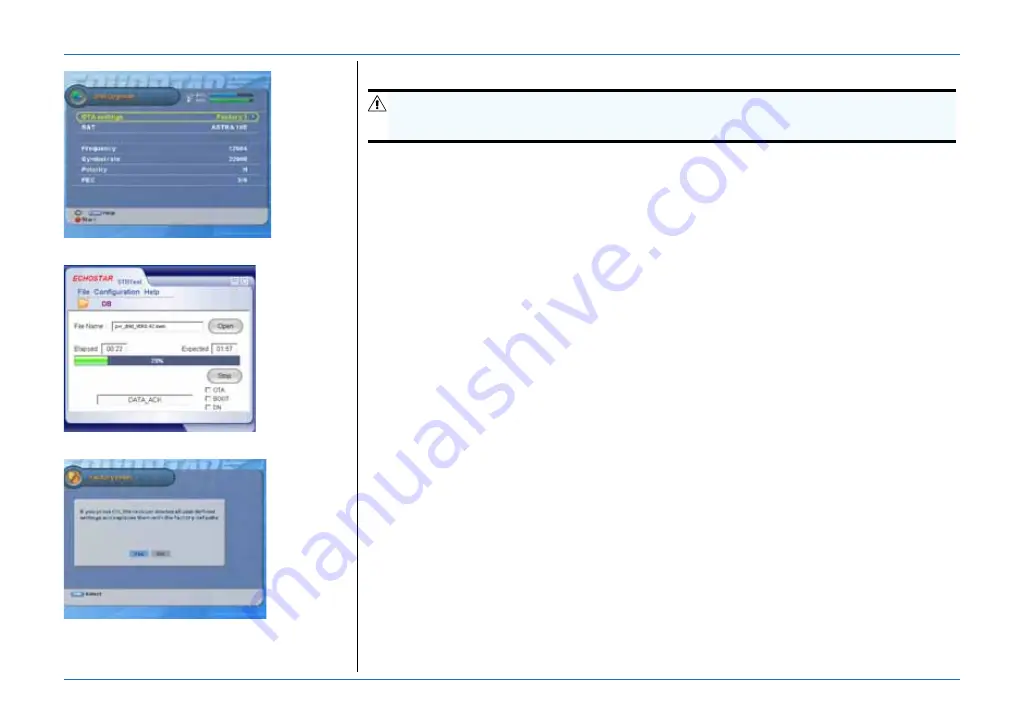
Page 2 - 10
EchoStar International Corporation
© 2
0
04
Ech
o
S
ta
r I
n
te
rn
at
io
na
l
Co
rpor
a
tio
n
A
ll ri
gh
ts
re
serve
d
MENU key - Software upgrade by OTA.
RS-232 cable - Software upgrade by PC.
MENU key - Factory reset.
9.
S
OFTWARE
UPGRADE
- F
ACTORY
RESET
WARNING
D
O
NOT
PRESS
ANY
KEYS
DURING
THE
SESSION
,
THIS
CAN
INTERRUPT
THE
SOFTWARE
UPGRADE
SEQUENCE
WHICH
CAN
DAMAGE
THE
RECEIVER
PERMANENTLY
.
I
F
YOU
WANT
TO
DO
A
S
OFTWARE
UPGRADE
BY
OTA:
1. Press the MENU key.
2. Select main menu 4.
3. Select S/W upgrade.
4. Press the OK key.
5. Select the applicable
OTA setting.
6. Make sure the signal
indicator shows a signal.
7. Press the Red key to start
the procedure:
a. the TV screen shows a
progress menu
b. If the there is no new
S/W version, nothing
happens.
c. If a new S/W version is
found on the satellite, the
receiver starts to
download the new
S/W version. This
process can take up to
approximately
30 minutes.
8. The Software upgrade is
completed when the TV
shows live video.
I
F
YOU
WANT
TO
DO
A
S
OFTWARE
UPGRADE
BY
PC:
1. Press the MENU key.
2. Select main menu 4.
3. Select About EchoStar.
4. Press the OK key.
5. Look up the current:
a. S/W version.
b. Internet site.
6. On your PC with Internet
access, visit our Internet
site.
7. Go to the Product support
area and find the software
for your receiver.
8. Download the latest software
as applicable for your
receiver.
9. Find the utilities link and
download the software
loader.
10. Follow the instructions as
given in the zip-file.
11. Note that on our Internet
site, a new manual update is
available to cover the latest
features.
I
F
YOU
WANT
TO
DO
A
F
ACTORY
RESET
(required if you want to change
the system type, recommended
after you cannot resolve any
problem):
1. Write down the most
important settings before
you Confirm the Factory
reset (e.g. Switch and Port
settings, LNBs, User
preferences, etc.).
2. Press the MENU key.
3. Select main menu 4.
4. Select Factory reset.
5. Press the OK key.
6. Note that selection Yes is
active.
7. Press the OK key.
8. Enter your PIN-code to start
the procedure.
9. Wait for the Factory reset to
complete.
10. Continue with the initial
installation to install your
receiver.
Содержание PVR-5020
Страница 1: ...User Guide EchoStar Personal Video Recorder with User Interface ...
Страница 62: ...Index Page 5 4 EchoStar International Corporation 2004 EchoStar International Corporation All rights reserved ...
Страница 63: ...Notes www echostar int com 2004 EchoStar International Corporation All rights reserved ...
Страница 64: ...Notes EchoStar International Corporation 2004 EchoStar International Corporation All rights reserved ...
















































