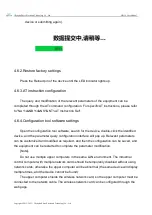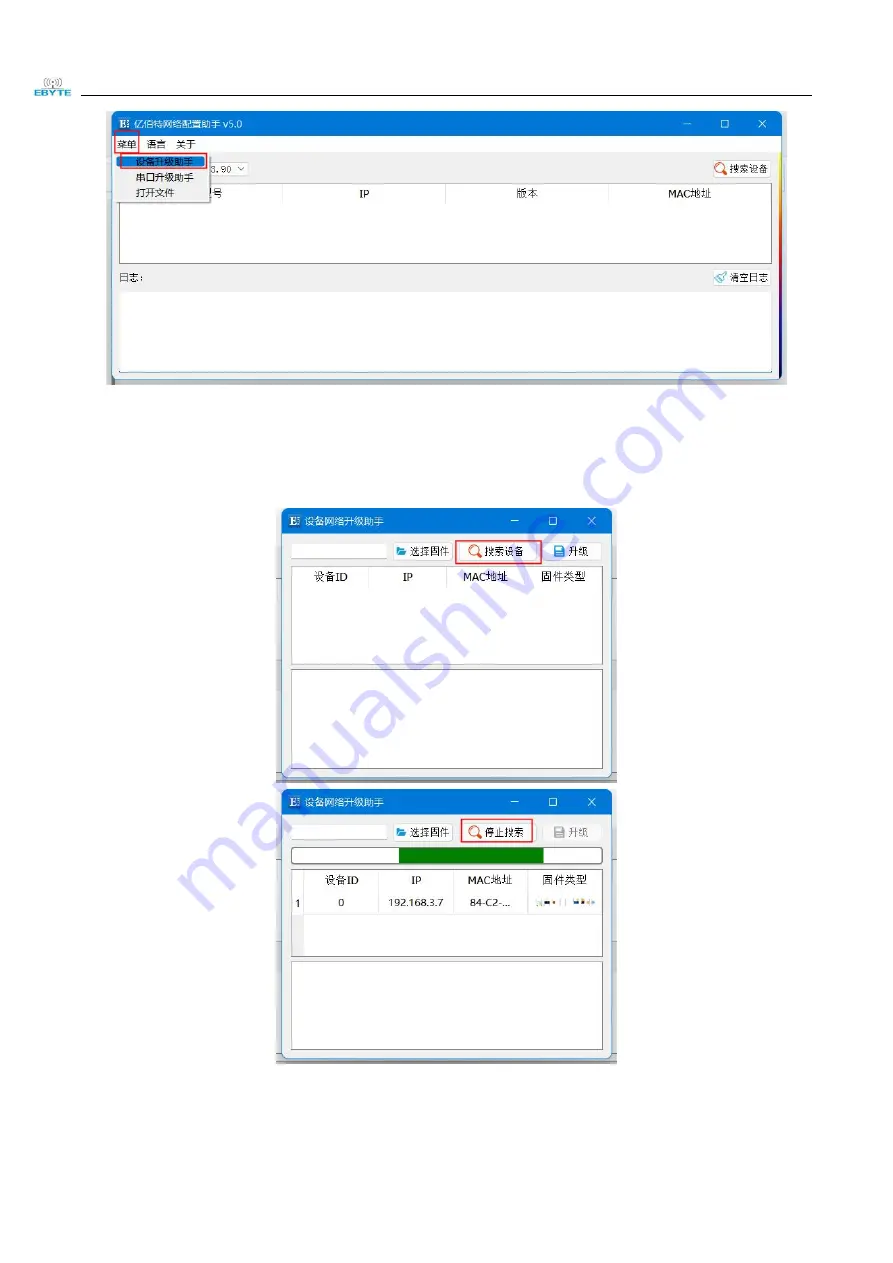
Chengdu Ebyte Electronic Technology Co., Ltd.
NB114 User Manual
Copyright ©2012–2023
,
Chengdu Ebyte Electronic Technology Co., Ltd.
Step 3: In the pop-up "Device Network Upgrade Assistant" dialog box, click "Search
Device" (the computer and device should be in the same network segment), and click "Stop
Search" after finding the device;
Step 4: Click "Select Firmware", select the corresponding firmware, and then click