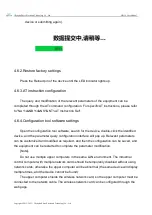Chengdu Ebyte Electronic Technology Co., Ltd.
NB114 User Manual
Copyright ©2012–2023
,
Chengdu Ebyte Electronic Technology Co., Ltd.
device or submitting again).
4.6.2.Restore factory settings
Press the Reload pin of the device until the LED indicator lights up.
4.6.3.AT instruction configuration
The query and modification of the relevant parameters of the equipment can be
completed through the AT command configuration. For specific AT instructions, please refer
to "NA11x&NB114&NS1&NT1-AT Instruction Set".
4.6.4.Configuration tool software settings
Open the configuration tool software, search for the device, double-click the identified
device, and the parameter query configuration interface will pop up. Relevant parameters
can be customized and modified as required, and then the configuration can be saved, and
the equipment can be restarted to complete the parameter modification.
[Note]:
Do not use multiple upper computers in the same LAN environment. The industrial
control computer with multiple network cards should be temporarily disabled without using
network cards, otherwise the upper computer will be abnormal (the same device will display
multiple times, and the device cannot be found)
The upper computer shields the wireless network card, so the upper computer must be
connected to the network cable. The wireless network card can be configured through the
web page.