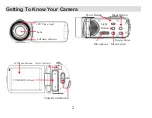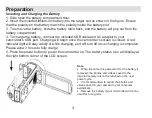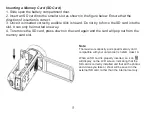7
8. Drag up/down on the screen in each column until you have completely entered your
desired time and date.
9. Once complete, tap the green arrow key in the top right of the screen to confirm and save
the setting.
10. Tap the green arrow key on the bottom to revert back to your main viewing screen.
Formatting the SD Card
Note:
It is important to format the SD Card for first time use. Please note that all data stored
on the SD Card will be deleted including protected files. Be sure to download or transfer any
files you want to retain to your computer before the SD Card is formatted.
1. Power the camcorder on.
2. Press the MODE button to enter the main menu.
3. Tap the
FORMAT
icon In the
SETUP
on the screen to enter the Format menu.
4. Tap YES to format.
5. Once formatting is completed, you will be returned back to the setup menu.
6. Tap the green arrow key on the bottom to revert back to your main viewing screen.
Содержание BELL+HOWELL FUN FLIX DV20HDZ
Страница 1: ......