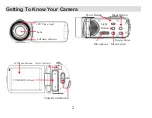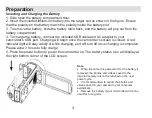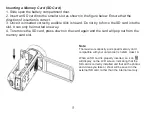13
2. Tap the
RESOLUTION
icon on the screen to enter the Resolution menu.
3. Press the Zoom In/Out buttons or tap the corresponding icon on the touchscreen to
select a resolution. The following settings are available:
24M (5600x4200), 20M (5200x3900), 16M (4640x3480),
12M (4000x3000), 10M (3648x2736), 7MHD (3648x2048),
5M (2592x1944), 3M (2048x1536), 2MHD (1920x1080) and VGA (640x480)
Note:
The selected resolution icon will display at the right upper corner of the LCD screen.
4. Tap the green arrow key on the bottom to confirm the setting and exit this menu.
5. Tap the green arrow key again to revert back to your main viewing screen.
Self-Timer (Camera Mode)
This setting allows you to set a delay from the time the shutter button is pressed until a
photo is captured.
1. Once the camcorder is powered on and is in Camera mode, press the MENU button to
enter the Camera settings.
2. Tap the
SELF-TIMER
icon on the screen to enter the Self-Timer menu.
3. Press the Zoom In/Out buttons or tap the corresponding icon on the touchscreen to
select a setting. The following settings are available:
Off, 2S Timer, 5S Timer, 10S Timer
4. Tap the green arrow key on the bottom to confirm the setting and exit this menu.
5. Tap the green arrow key again to revert back to your main viewing screen.
Содержание BELL+HOWELL FUN FLIX DV20HDZ
Страница 1: ......