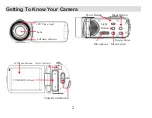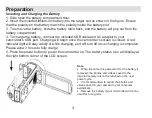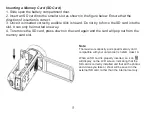6
Basic Operation
Powering the Camcorder On and Off
There are two ways to power the camcorder on and off.
1. The camcorder can be powered on or off by flip-opening or flip-closing the LCD screen.
Once flip-opening the LCD screen, allow the camcorder two seconds for the CPU to initiate.
2. The camcorder can be powered on or off by pressing the power button.
Navigating the
Camcorder’s
Menus
You may navigate through the menus and user interface utilizing the buttons or the touch
screen. The instructions below will be outlined utilizing a combination of the physical buttons
on the camcorder body and tapping of the touchscreen. You may navigate through the
menus using the W/T (zoom buttons) and the PHOTO button when selecting a setting.
Setting the Date & Time
1. Power the camcorder on.
2. Press the MODE button to enter the main menu.
3. Tap the
SETUP
icon on the screen to enter the Setup menu.
4. Tap the
DATE
icon on the screen to enter the Date and Time setup.
5. You are presented with 3 options: Off, On and Set Date.
6. Select SET DATE by dragging up/down on the screen. Tap the green arrow key in the
top right of the screen to proceed.
7. You are presented with 6 columns, each signifying the following format:
HH : MM : SS
DD : MM : YYYY
Содержание BELL+HOWELL FUN FLIX DV20HDZ
Страница 1: ......