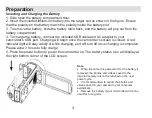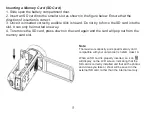18
Playback Mode
This mode allows you to replay photos, audio files or videos that were captured by your
camcorder.
1. Set the camcorder to Playback Mode by pressing the MODE button and then tapping
directly on the PLAYBACK icon on the screen. Once in Playback mode, the Playback icon
will appear in the top left.
2. Swipe the screen or press the zoom in/out buttons to cycle through all available
playback files.
3. In Playback mode, you can delete, rotate or protect your photos, and delete and
protect the videos.
Note:
If no media file is saved in the memory, a message "No file" will display on the LCD
screen.
Deleting
You can delete any unwanted photos to free up memory. You can delete one photo at a
time or all of the unprotected photos saved on the SD card at once.
1. In Playback mode, press the MENU button or touch the MENU icon on the screen.
2. Touch the screen and select the delete icon
.
3. Touch the screen and select this photo (the currently selected) or all (all the unprotected).
Содержание BELL+HOWELL FUN FLIX DV20HDZ
Страница 1: ......