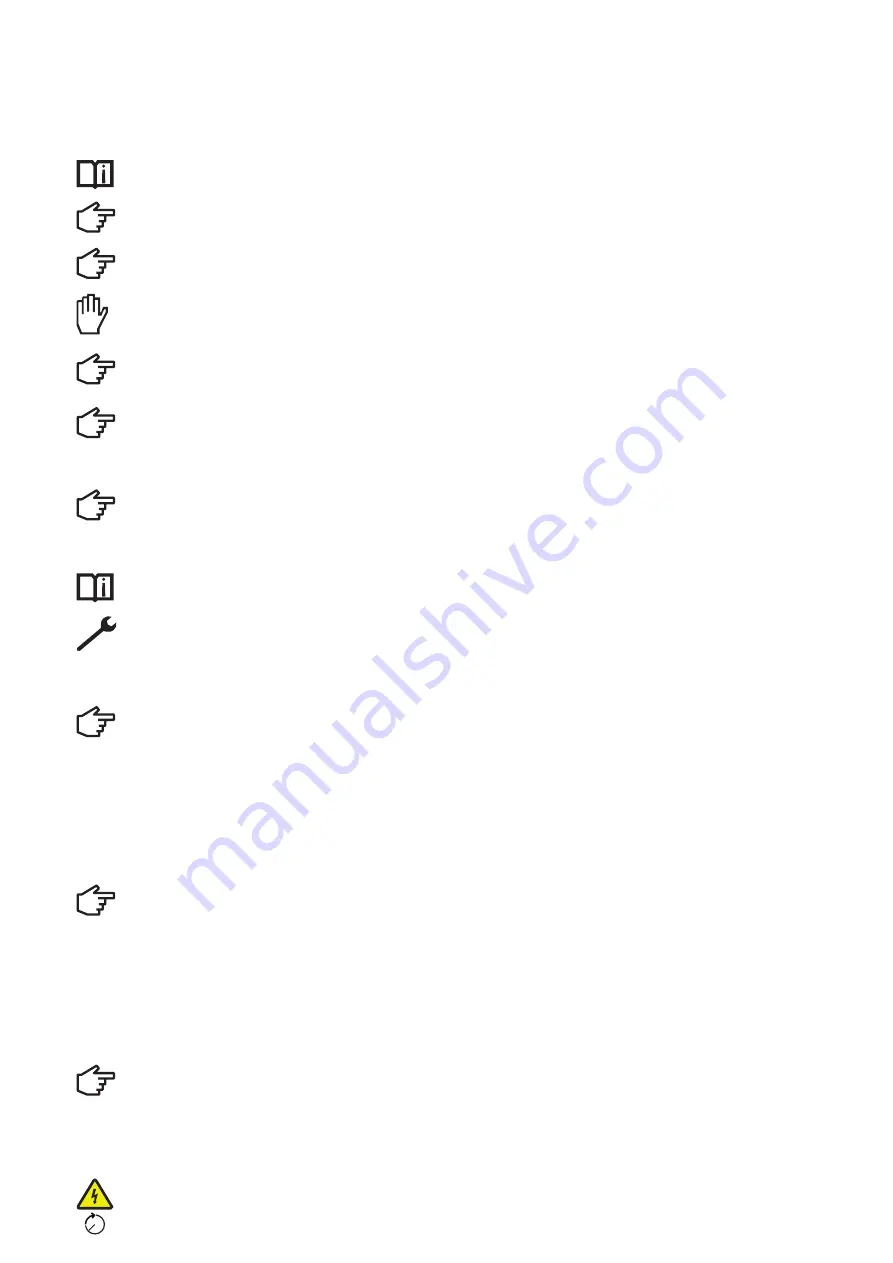
17
XSTORAGE HOME 3P USER MANUAL
MN700011EN December 2020 www.eaton.com
See the connection instructions shown in
Figure 2.
Insert the Wi-Fi dongle supplied with the inverter accessories in the USB port and wait for the system to recognize
the device (transparent Wi-Fi icon).
To set the correct operation of the connection it is necessary to access the configuration menu “SETTINGS” and set
the networking parameters of the “WLAN” menu according to the characteristics of the local network to be accessed.
Please refer to the xStorage Home 3P user interface display manual, “NETWORKING” section.
To ensure optimal Wi-Fi connectivity, make sure that the Wi-Fi signal available near the installation of the xStorage Home
3P system is high enough to allow a stable connection. For this purpose, during the configuration of the network parameters,
the scanning and selection of the Wi-Fi network carried out by the xStorage Home 3P reports the signal strength of the wireless
network to which you intend to connect: select a network with signal strength S > - 60 dBm.
If the detected signal is weak
(S < -60 dBm), the connection is not guaranteed and therefore it is necessary to provide for the use a Wi-Fi repeater.
If the configuration operations are carried out correctly, the effective connection to the local Wi-Fi network is shown by the
Wi-Fi icon (icon highlighted) on the status bar of the display and by the stable lighting of the blue LED on the control panel.
WARNING:
Use only the Wi-Fi dongle supplied with the inverter accessory. The correct functioning of Wi-Fi connectivity is not
guaranteed with not approved similar devices.
5. Electrical connections
5.1 Wi-Fi connection
5.4 System switching off
5.2 LAN connection
By using a Wi-Fi dongle, the xStorage Home 3P inverter can access a local Wi-Fi network allowing to activate the remote
connection and system monitoring functions.
Proceed as follows to switch off the system:
If the checks listed above were successful, proceed as follows:
If the Wi-Fi connection is weak and / or not very stable, alternatively the xStorage Home 3P inverter can access a wired
local network via the LAN port allowing to activate the remote connection functions and system monitoring.
Please contact Eaton certified installers to setup LAN connection.
5.3 System switching on
Before starting the system, carry out the following checks:
1. Check that the inverter is correctly fixed to the wall.
2. Check that the PV string connections have been made correctly.
3. Check that the AC GRID and EPS (if present) connections have been made correctly.
4. Check that the BATTERY connections have been made correctly.
5. Check that the EARTH connection (MANDATORY) has been made correctly.
6. Verify that the ENERGY METER connections have been made correctly.
7. Verify that SMART LOAD connections (if present) have been made correctly.
8. Check that the connection cover is closed and secured with the fixing screws.
1. Enable the inverter stand-by by turning the ON/OFF switch in the “0” position.
2. Turn off the DC switch (position 0).
3. Turn off the AC GRID and EPS (if present) circuit breakers.
4. Turn off the BATTERY circuit breaker (if present) and turn off the HV battery.
5. Wait for the display to turn off.
6. Do not carry out other operations on the inverter for at least 10 minutes. The inverter contains capacitors
that need a minimum time to discharge.
1. Turn on the DC disconnector switch (position 1).
2. Turn on the external main AC line switch.
3. Turn on the AC GRID and EPS (if present) circuit breakers.
4. Turn on the BATTERY circuit breaker (if present) and turn on the HV battery.
5. Wait for the display to turn on.
6. Start the inverter by turning the ON/OFF switch in position 1.






























