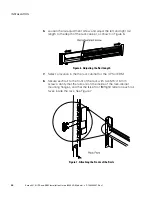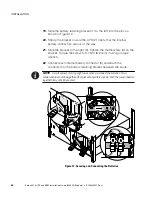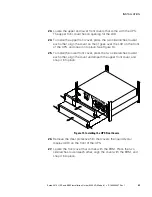INSTALLATION
Eaton 9910 UPS and EBM Installation Guide (6000 VA Models)
S
P-164000007 Rev 1
31
Initial Startup
To start the UPS for the first time:
1.
Verify that the following installation procedures are completed:
S
The internal batteries are connected.
S
If an optional EBM is installed, the EBM is connected to the
UPS.
S
The power input to the UPS has adequate upstream overcurrent
protection (see “Safety Warnings” on page 5).
2.
(Model 9910-E67 only) Connect the detachable UPS power cord to
the input connector on the UPS rear panel.
See “UPS Rear Panels” on page 18 for the location of the input
connector on your model.
3.
Connect the UPS power cord to a power outlet.
The UPS front panel display is illuminated. The Eaton startup screen
changes to the UPS status summary screen. Standby status is
displayed on the front panel of the UPS.
Figure 17 on page 35 describes the display buttons.
4.
Press the on/off button on the UPS front panel.
After the startup is complete, the status changes according to the
UPS operating mode.
NOTE
At initial startup, the UPS sets system frequency according to input line frequency
(input frequency auto sensing is enabled by default). After initial startup, auto sensing is
disabled until you manually enable it by using the output frequency setting.
NOTE
Battery start is automatically enabled after one power cycle.
NOTE
Site Wiring Fault is disabled by default.
5.
Press the down (
B
) button to check for active alarms or notices.
Resolve any active alarms before you continue. For more
information, see the Troubleshooting chapter in the User's Guide.
Содержание Powerware 9910 UPS
Страница 1: ...Powerware Series Eaton 9910 UPS and EBM Installation Guide for IBM Applications 6000 VA Models...
Страница 2: ......
Страница 3: ...Powerware Series Eaton 9910 UPS and EBM Installation Guide for IBM Applications 6000 VA Models...
Страница 48: ...SERVICE AND SUPPORT Eaton 9910 UPS and EBM Installation Guide 6000 VA Models S P 164000007 Rev 1 40...
Страница 49: ......
Страница 50: ...P 1640000071 P 164000007 1...