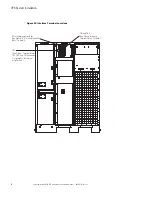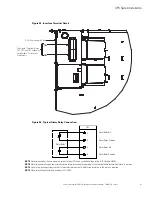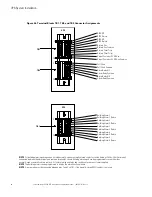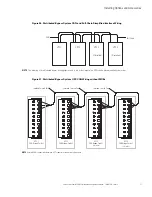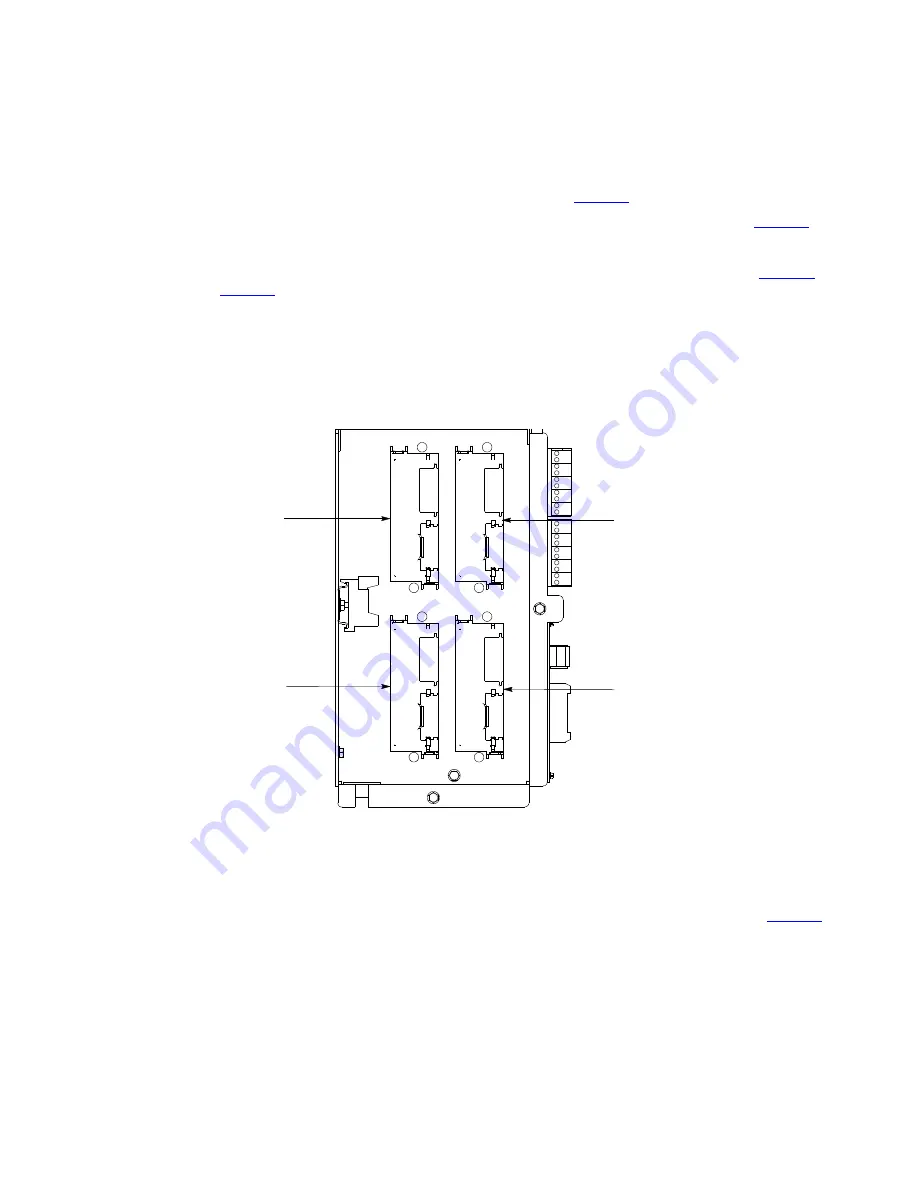
Eaton Power Xpert 9395 UPS Installation and Operation Manual 164201716—Rev 13
65
To install wiring to connections:
1.
If not already installed, install the LAN and telephone drops.
2.
Unfasten the front door latch and swing the door open (see
).
3.
Remove the UPS cabinet interface entry conduit landing plates to drill or punch holes (see
).
4.
Reinstall the interface entry plates and install the conduit.
5.
Route and install the LAN, telephone, and other cables to the appropriate X-Slot cards. See
and
for X-Slot communication bay locations.
6.
Close the front door and secure the latch.
7.
Refer to the manual supplied with the X-Slot card for operator instructions.
Figure 29. X-Slot Communication Bays
X-Slot Communication Bay 1
X-Slot Communication Bay 2
X-Slot Communication Bay 3
X-Slot Communication Bay 4
44..88
IInnssttaalllliinngg aa R
REEP
PO
O S
Sw
wiittcchh
A latching-type Remote Emergency Power-off (REPO) switch can be used in an emergency to shut down the
UPS and remove power to the critical load from a location away from where the UPS is installed.
shows a REPO switch.
Содержание Power Xpert 9395 275
Страница 1: ...p n 164201716 Revision 13 225 550 kVA Installation and Operation Manual Power Xpert 9395 550 275 UPS...
Страница 8: ......
Страница 18: ...xviii Eaton Power Xpert 9395 UPS Installation and Operation Manual 164201716 Rev 13 List of Figures...
Страница 31: ...10 Eaton Power Xpert 9395 UPS Installation and Operation Manual 164201716 Rev 13 Introduction...
Страница 35: ...14 Eaton Power Xpert 9395 UPS Installation and Operation Manual 164201716 Rev 13 Safety Warnings...
Страница 133: ...112 Eaton Power Xpert 9395 UPS Installation and Operation Manual 164201716 Rev 13 Understanding UPS Operation...
Страница 220: ...Eaton Power Xpert 9395 UPS Installation and Operation Manual 164201716 Rev 13 199 Product Specifications...
Страница 221: ...16420171613 164201716 13...