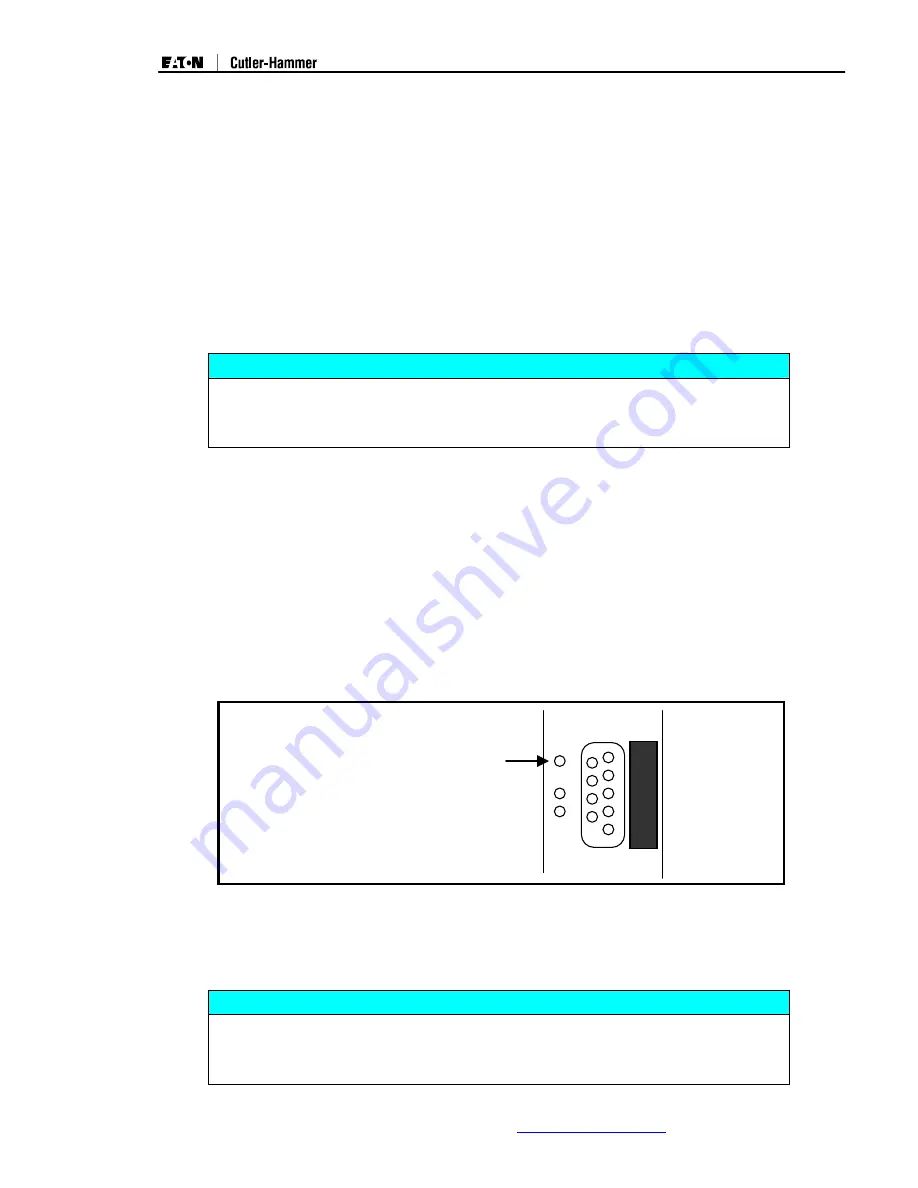
Intelligent Technologies Modbus to QCPort Adapter Manual
January 2006
MN05002002E (C)
For more information visit
www.eatonelectrical.com
Page 25
Soft Configuration
Performing a soft configuration reconfigures the internal QCPort scan list to match all
physically connected devices on CHA and CHB. It generates the register mappings that
contain the IO information for these connected devices. To disable the auto configure
(AC) push button refer to register 7556 in Appendix C: Register Mapping.
Soft Configuration:
1. Erases the old QCPort scan list and creates a new scan list
2. Erases the old register mappings and creates new register mapping
3. Leaves the QCPort device’s parameters unchanged
Notice
If an active network needs to be reconfigured, the Modbus scan of the specific D77D-
EMA must cease and the scan bits for Channel A and Channel B must be cleared. If
the Auto Configuration button is pressed during Modbus network scanning of the
D77D-EMA, configuration will not occur.
Soft Configuration Procedure
1. Set each QCPort device to a unique non-zero Group ID (per QCPort channel) using
the manual Group ID switches. To set the Group ID to an extended address greater
than the setting on the switch, use CH Studio.
2. Apply power to each of the QCPort channel that has QCPort devices on it. This
ensures that each device is powered and that the D77D-EMA is powered.
3. Using a pointed tool (such as a ball point pen), lightly press the Auto Configuration
button and hold for five seconds. During this time, the D77D-EMA status LED will turn
on solid green. After three seconds, the D77D-EMA status LEDs will all turn on, then
blink three times in one second and then goes off, signaling the start of the Soft
Configuration process. At this time, release the AC button.
Table 23 Soft Configuration
None of the QCPort devices may be faulted while performing an IO Configuration. To
verify that the devices are not faulted, check status LED for each device. The status LED
for most devices is in upper left of most products and may not be marked. A faulted state
will have a LED flash of500 milliseconds on, 500milliseconds off.
Notice
If, for any reason, the system is not configured properly, when the Auto Configuration
button is pressed the MS LED will go to solid red or flashing red. This indicates that
further configuration is required. For example, this would occur if two devices on the
same QCPort channel have the same Group ID.
A
B
R
S
4
8
5
Press and hold the Configuration
Button for five seconds to
perform a Soft Configuration.
Configures the Modbus IO
register mappings for the
Modbus Adapter.
AC






























