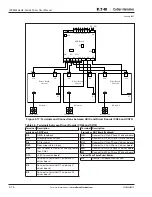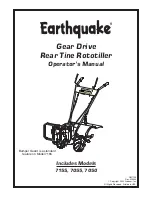LCX9000 Liquid-Cooled Drives User Manual
5-12
For more information visit:
www.EatonElectrical.com
MN04005001E
January 2007
Fault Types
The drive has four types of faults. These types differ from each other on the basis of the
subsequent behavior of the drive. See
Table 5-8
.
Figure 5-9: Fault Display
Table 5-8: Fault Types
Note:
Fault Codes are listed in
Appendix A
.
Fault Time Data Record
When a fault occurs, the information described in
Figure 5-8
is displayed. By pressing Menu
Button Right, you will enter the Fault time data record menu indicated by T.1
➔
T.#. In this
menu, some selected important data valid at the time of the fault are recorded. This feature
will help the user or the service person in determining the cause of the fault.
Fault Type Symbol
Meaning
A (Alarm)
This type of fault is a sign of an unusual operating condition. It does not cause
the drive to stop, nor does it require any special actions. The “A fault” remains
in the display for about 30 seconds.
F (Fault)
An “F fault” makes the drive stop. Actions need to be taken to restart the drive.
AR (Fault Autoreset)
If an “AR fault” occurs the drive will stop immediately. The fault is reset
automatically and the drive tries to restart the motor. Finally, if the restart is not
successful, a fault trip (FT, see below) occurs.
FT (Fault Trip)
If the drive is unable to restart the motor after an AR fault an FT fault occurs.
The “FT fault” has basically the same effect as the F fault: the drive is stopped.
11 Output phase
T1
F
Fault Type
S
ymbol
T13
Operatio
n
days
17
Operatio
n
hours
34:21:05