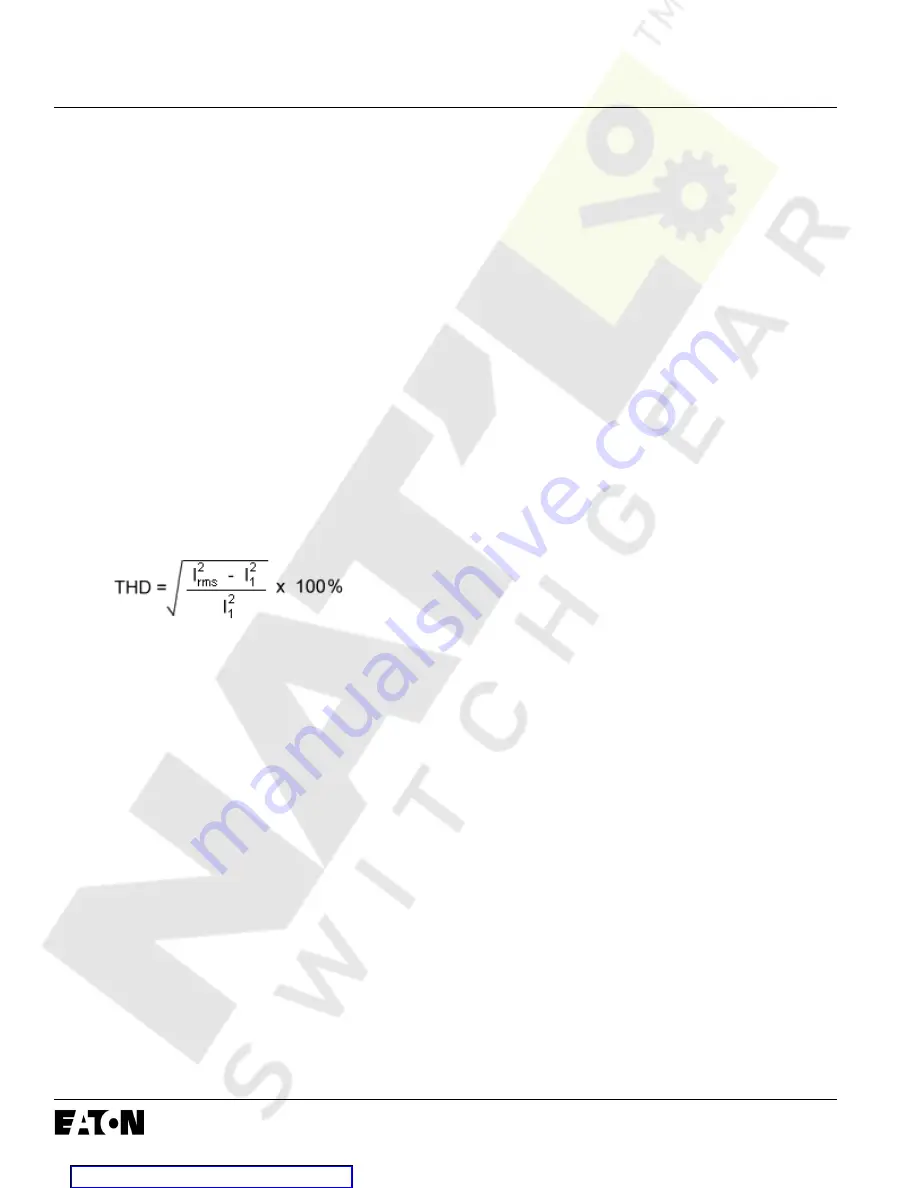
Effective 10/2004
Page 32
I.L. 70C1036H05
in Appendix D-14 and D-3.
The Demand and the average, minimum and maximum
current screens alternate between the data and additional
information concerning the measured parameter. The min
and max phase currents are actually reset as a group
(See
Appendix D-3)
. The OP COUNT screen displays circuit
breaker operation where a open/close is registered as one
count. The OP COUNT can be reset also when this screen
is active.
4.5 Harmonic Menu
The Digitrip 1150 HARMONIC Menu provides capabilities to
calculate and display the Total Harmonic Distortion (THD)
for phase currents IA, IB and IC as well as IN if available.
The term THD is used to define the amount of harmonic
current that the breaker is seeing or the system is experi-
encing in percentage of the power frequency current. This
can be useful in troubleshooting to detect individual circuit
breaker current loads that could lead to system problems
and early equipment failure. The equation used for calculat-
ing THD is:
Where Irms is the rms current of the waveform and I1 is
the rms current of the fundamental frequency.
For example, the THD calculation for a load having an
equal rms value of the fundamental and third harmonic
current would have a THD value of 100 percent. This would
be a large value of THD and would not be typical.
In addition to individually displaying the THD for the phase
currents, the Digitrip 1150 will also display the individual
harmonic currents up through the 27th harmonic.
Local operation on the Digitrip to observe this data is done
using the View Down pushbutton of the Digitrip.
By selecting “HARMONIC” from the Main Menu, a wave-
form capture event and harmonic data calculation is
accomplished locally. A second way is to automatically
generate waveform capture on a 1 minute, 5 minute, 10
minute, or OFF basis by selecting “GENERAL” in the
Program Settings submenu and scrolling to the “WAVE-
FORM CAPTURE” option. The third way is to remotely
trigger the waveform capture via a PowerNet communica-
tion command. For these three types of captures the
Digitrip 1150 will provide per harmonic data. For trip events
and alarm events the per harmonic analysis is not pro-
vided. PowerNet software screens are available to show
waveform capture oscillographs of each phase as well as
bar graphs of the magnitudes and individual harmonics that
make up the three-phase currents
(See Section 4.9).
If less than 15% of the rated current is applied to the
circuit breaker, the trip unit will display three dashed lines
(‘- - -’) for the THD and Crest Factor values since these
cannot accurately be measured.
4.6 Event Log
The Digitrip 1150 trip unit has the ability to record the
cause, timestamp and associated current or related data
for a maximum of three events. An event is defined as an
alarm or trip condition experienced by the circuit breaker.
The user has the option to record only trip function events
or to record both trip and alarm functions by manipulating
the Alarm to EventLOG setpoint located in the Alarms
programming menu. The event data is stored in nonvolatile
RAM and is maintained on a first-in, first-out basis. In the
case where the Alarm to EventLOG setting is enabled, a
new alarm event will replace either historic trip or historic
alarm condition stored previously
(See Appendix D-3).
4.7 Power and Energy Parameters
Power has approximately a one second update rate and is
shown as Forward or Reverse Power in kW units. The
parameters kVA and kvar are also updated in a similar time
period. Demand kW is presented as Forward or Reverse in
kW units and is based on the last average five minute
interval. Demand kVA is also based on the last average five
minute interval. These parameters can be reset when this
screen is in view and the Reset pushbutton action will start
a new five minute period. Programming Alarms (kW or
kVA) to exceed a threshold value will produce an Alarm. A
timestamp is also provided if the Alarm to EventLOG
setting is enabled.
Demand Max kW and Demand Max kVA are peak values
that have been encountered since the last Reset of these
parameters. A pushbutton Reset or INCOM Reset will start
a new fifteen minute interval. As a factory default, both kW
and kVA demands are set for a “fixed” fifteen minute
window. The update rate for the calculation is fifteen
minutes. A “Sliding” window calculation is a possible
setting which will calculate a continuous new Demand
value and update the value if a new Max is encountered
every minute. This SLIDING DEMAND setting is the first
item in the SYSTEM (or GENERAL) screen.
The Digitrip 1150 will display locally in kWh units of both
Forward and Reverse Energy values. An additional energy
parameter is kVAh. The rollover energy value is 9,999,999
for both.
















































