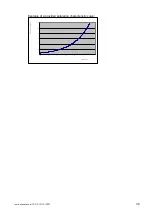Instruction manual CCS 5, 15/ 10/ 2021
25
2.5.4.3.
Update the software of the CCS 5
If there is a new software available, it will be uploaded on the website:
https://www.eaton.com/de/en-gb/catalog/filters-strainers/ccs4.html
you can download the software and load it to a USB stick, make sure the software is on the
root folder:
Then insert the USB stick to the CCS 5.
•
The USB logo will
show, if the USB
stick is recognized.
•
The update will be
executed by pressing
the button
“Software
Update”
A warning shows up and asks for confirmation.
•
Confirm that the
software to be
updated.
•
The update can be
aborded by switching
off the CCS 5
after the CCS5 restarts automatically, the new software will be effective,