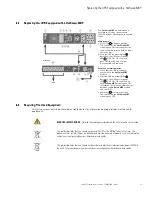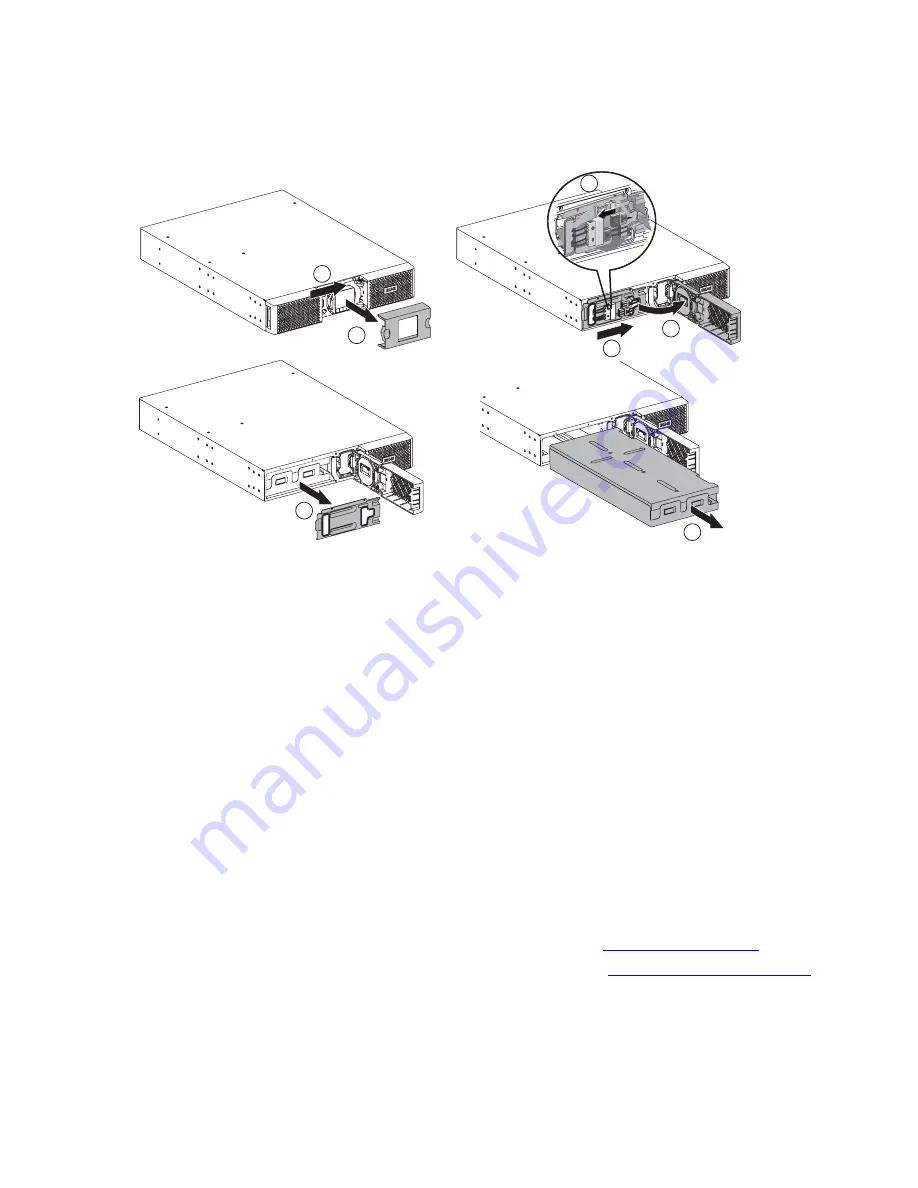
36
Eaton 9PX Lithium-Ion User Guide P-164001006—Rev 02
Figure 11. Internal Battery Pack Replacement
3
5
6
7
2
1
4
To replace the battery pack:
1.
Remove the center cover of the front panel.
2.
Push left cover toward to right direction.
3.
Open the battery door.
4.
Disconnect the battery connectors.
A ribbon cable connects the LCD control panel to the UPS. Do not pull on the cable or disconnect it.
5.
Remove the two screws to pull out the metal protection cover of the battery.
6.
Pull out the plastic handle of the battery pack, and slide the pack out slowly on to a flat and stable surface.
Use two hands to support the battery pack. See "Recycling the used equipment" on page 38 for proper
disposal.
7.
Verify that the replacement batteries have the same rating as the batteries being replaced.
8.
Put the new battery pack into the UPS. Push the battery pack firmly, reconnect the red and black battery
connectors then reconnect the BMS communication cable.
9.
Verify that all of the alarms have cleared on the display.
10. Screw back the metal protection cover and the front panel, then clip the center cover.
11. If there are no EBM modules that need to be replaced continue to the
.
12. If the UPS was shut down during the battery replacement process see
.
Replacing the EBM(s)
The EBM is heavy. Lifting the cabinet into a rack requires a minimum of two people.
To replace the EBM(s):
Содержание 9PX2000RT-L
Страница 20: ...14 Eaton 9PX Lithium Ion User Guide P 164001006 Rev 02 User Settings ...
Страница 36: ...30 Eaton 9PX Lithium Ion User Guide P 164001006 Rev 02 UPS Remote Control Functions ...
Страница 46: ...40 Eaton 9PX Lithium Ion User Guide P 164001006 Rev 02 Recycling The Used Equipment ...
Страница 50: ...44 Eaton 9PX Lithium Ion User Guide P 164001006 Rev 02 CE Compliance Contact ...
Страница 56: ...P 16400100602 P 164001006 02 ...