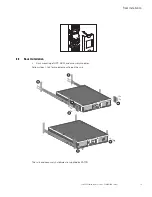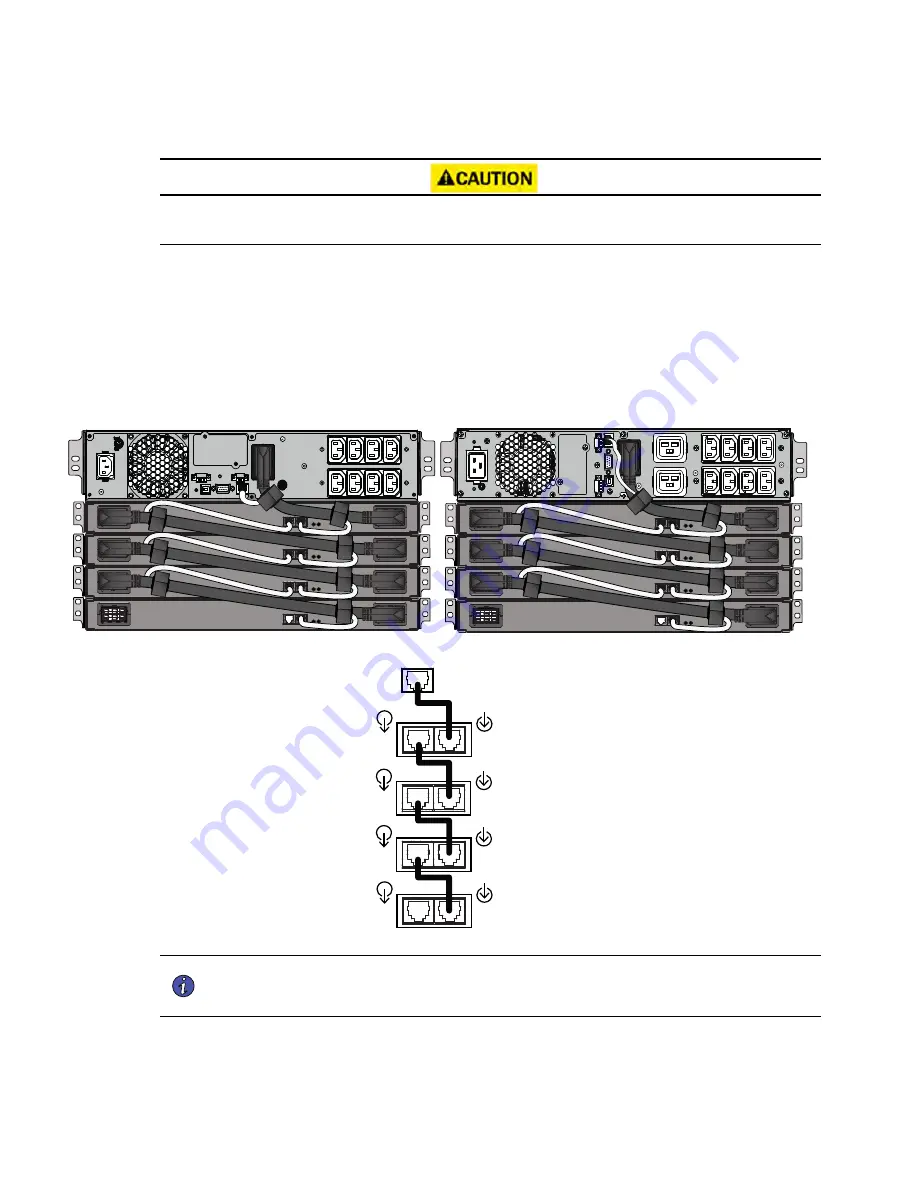
20
Eaton 9PX Lithium-Ion User Guide P-164001006—Rev 02
33..66
C
Coonnnneeccttiinngg tthhee EEB
BM
M((ss))
A small amount of arching may occur when connecting an EBM to the UPS. This is normal and will not harm
personnel. Insert the EBM cable into the UPS battery connector quickly and firmly.
1.
Plug the EBM power cable(s) into the battery connector(s). Up to 4 EBMs may be connected to the UPS.
2.
Verify that the EBM connections are tight and that adequate bend radius and strain relief exist for each
cable.
3.
Connect the battery detection cable(s) to the connector of the UPS and of the EBM(s).
Figure 8. 9PXEBM Rack Mount Connections
9PXEBM48
9PXEBM72
Battery Comm
Battery Comm
Battery Comm
Battery Comm
EBM Communications wiring
UPS
EBM 1
EBM 2
EBM 3
EBM 4
NOTE
The EBM communication wiring connections are directional and must be connected in
the correct sequence to ensure proper detection, regulation and lifecycle monitoring of
the integrated battery management system (BMS).
Содержание 9PX2000RT-L
Страница 20: ...14 Eaton 9PX Lithium Ion User Guide P 164001006 Rev 02 User Settings ...
Страница 36: ...30 Eaton 9PX Lithium Ion User Guide P 164001006 Rev 02 UPS Remote Control Functions ...
Страница 46: ...40 Eaton 9PX Lithium Ion User Guide P 164001006 Rev 02 Recycling The Used Equipment ...
Страница 50: ...44 Eaton 9PX Lithium Ion User Guide P 164001006 Rev 02 CE Compliance Contact ...
Страница 56: ...P 16400100602 P 164001006 02 ...