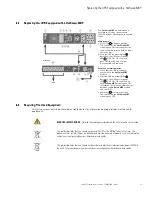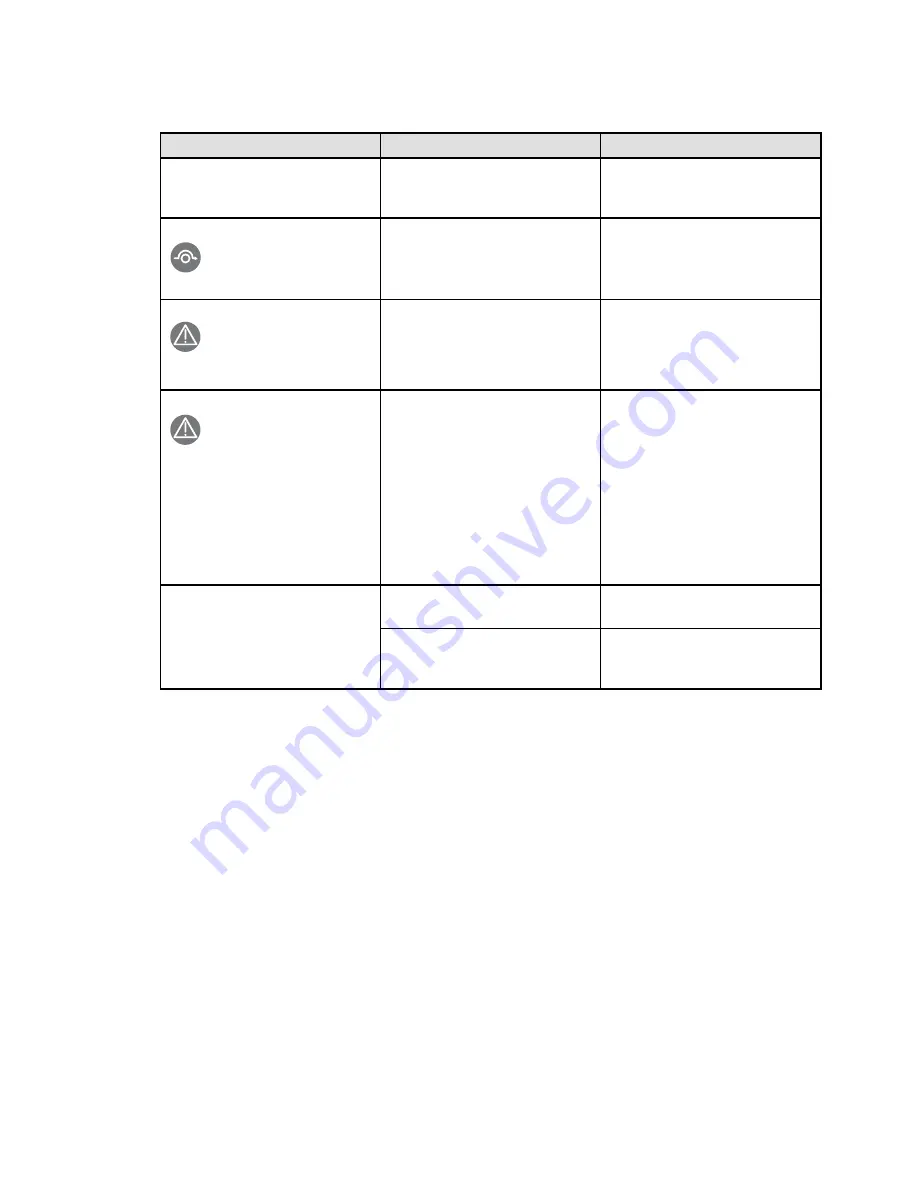
42
Eaton 9PX Lithium-Ion User Guide P-164001006—Rev 02
Conditions
Possible cause
Action
The UPS does not provide the expected
backup time.
The batteries need charging or service.
Apply utility power for 48 hours to charge
the batteries. If the condition persists,
contact your service representative.
Bypass mode
LED is on.
An overload or a fault has occurred, or a
command has been received and the UPS
is in Bypass
Equipment is powered but not protected
by the UPS. Check for one of the
following alarms: overtemperature,
overload or UPS LED is on. failure.
Power Overload
LED is on.
Power requirements exceed the UPS
capacity (greater than 100% of nominal;
see “User Settings” on page 8 for
specific output overload ranges).
Remove some of the equipment from the
UPS. The UPS continues to operate, but
may switch to Bypass mode or shut down
if the load increases. The alarm resets
when the condition becomes inactive.
UPS Overtemperature
LED is on.
1 beep every 3 seconds
The UPS internal temperature is too high
or a fan has failed. At the warning level,
the UPS generates the alarm but remains
in the current operating state. If the
temperature rises another 10°C, the UPS
transfers to Bypass mode or shuts down
if Bypass is unusable.
If the UPS transferred to Bypass mode,
the UPS will return to normal operation
when the temperature drops 5°C below
the warning level. If the condition
persists, shut down the UPS.
Clear vents and remove any heat sources.
Allow the UPS to cool. Ensure the airflow
around the UPS is not restricted. Restart
the UPS. If the condition continues to
persist, contact your service
representative.
The UPS does not start
The input source is not connected
correctly.
Check the input connections.
The Remote Power Off (RPO) switch is
active or the RPO connector is missing.
If the UPS Status menu displays the
"Remote Power Off" notice, inactivate the
RPO input.
77..22
S
Siilleenncciinngg tthhee A
Allaarrm
m
Press the ESC (Escape) button on the front panel display to silence the alarm. Check the alarm condition and
perform the applicable action to resolve the condition. If the alarm status changes, the alarm beeps again,
overriding the previous alarm silencing.
77..33
S
Seerrvviiccee aanndd S
Suuppppoorrtt
If you have any questions or problems with the UPS, call your
Local Distributor
or your local service
representative and ask for a UPS technical representative. Please have the following information ready when
you call for service:
•
Model number
•
Serial number
•
Firmware version number
•
Date of failure or problem
•
Symptoms of failure or problem
•
Customer return address and contact information
Содержание 9PX2000RT-L
Страница 20: ...14 Eaton 9PX Lithium Ion User Guide P 164001006 Rev 02 User Settings ...
Страница 36: ...30 Eaton 9PX Lithium Ion User Guide P 164001006 Rev 02 UPS Remote Control Functions ...
Страница 46: ...40 Eaton 9PX Lithium Ion User Guide P 164001006 Rev 02 Recycling The Used Equipment ...
Страница 50: ...44 Eaton 9PX Lithium Ion User Guide P 164001006 Rev 02 CE Compliance Contact ...
Страница 56: ...P 16400100602 P 164001006 02 ...