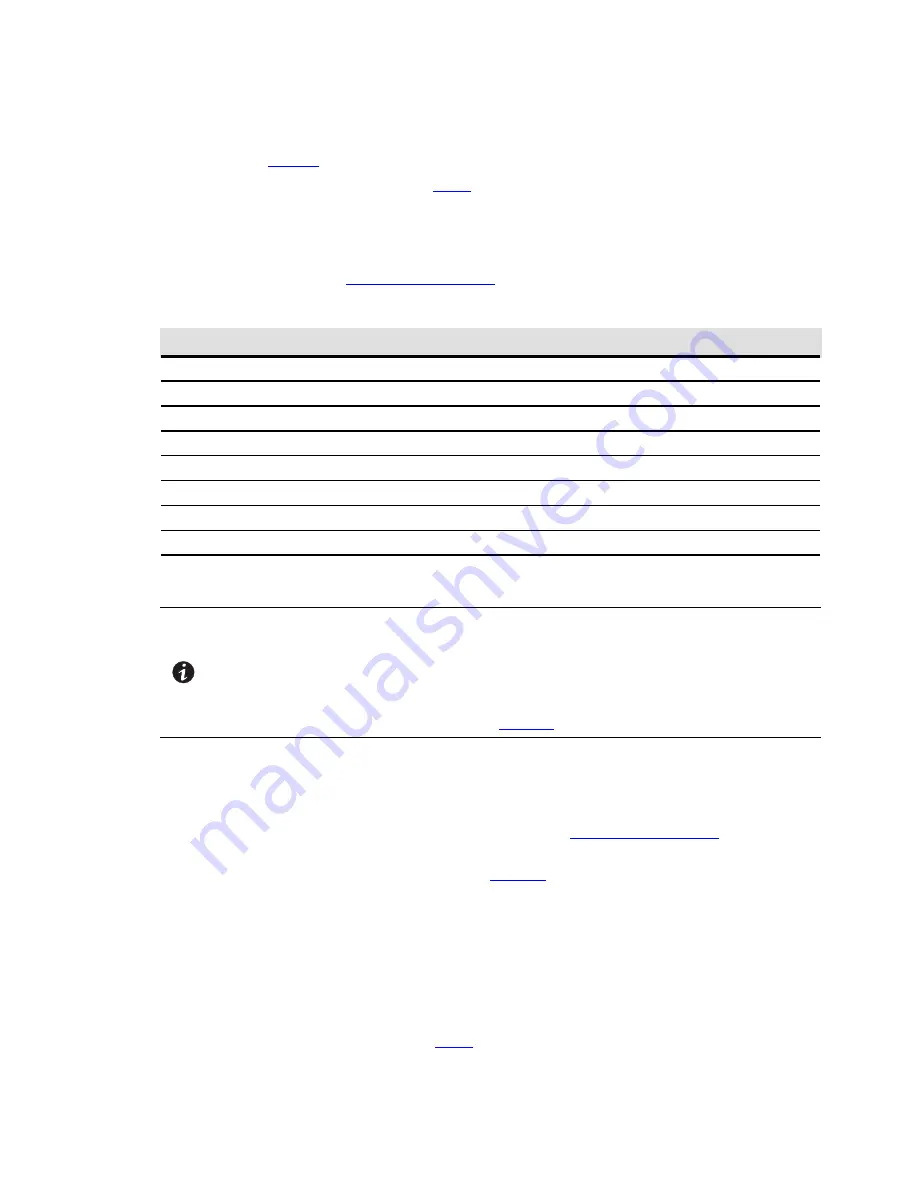
60
Eaton 93PM Integrated Accessory Cabinet-Distribution (50–200 kW) Installation and Operation Manual P-164000229—Rev 09
4.
Using the dial on the subfeed breaker adjust the breaker current rating as required to protect the wiring to
the load. See
for the breaker continuous current adjustment letter.
5.
Reinstall the inside trim plate removed in
.
6.
Close the inside door and secure with screws.
7.
Close the outside door and secure the latch.
8.
After the IAC-D is installed and wired, return to the applicable Eaton 93PM UPS installation and operation
manual listed in paragraph
to complete the UPS wiring.
Table 14. Subfeed Breaker Continuous Current (Ir) Settings
Breaker Setting
Continuous Current (Ir)
A
100A
B
125A
C
150A
D
160A
E
175A
F
200A
G
225A
H
250A
44..55
N
Neeuuttrraall C
CTT IInntteerrffaaccee W
Wiirriinngg
NOTE 1
Neutral CT interface wiring can be installed using the inter-cabinet wiring access pass
through (line-up-and-match configurations) or conduit between cabinets (standalone
configurations).
NOTE 2
If using conduit, install the control wiring in separate conduit from the power wiring.
NOTE 3
Remove the IAC-D conduit landing plates to drill or punch conduit holes, or remove
knockouts in the conduit plate (see
).
44..55..11
LLiinnee--U
Upp--aanndd--M
Maattcchh C
Coonnffiigguurraattiioonn
To install wiring:
1.
Verify the UPS system is turned off and all power sources are removed. Refer to the applicable Eaton
93PM UPS Installation and Operation manual listed in paragraph
, for UPS
operating procedures.
2.
If not already open, open the IAC-D front door (see
) by lifting the latch from the bottom and
turning to the right (counterclockwise) and swing the door open.
3.
Loosen the screws securing the inside distribution panel door and swing the door open.
4.
If not already opened, open the UPS front door by lifting the latch from the bottom and turning to the right
(counterclockwise) and swing the door open.
5.
If not already removed, remove the screws securing the bottom internal safety shield panel and remove
the panel to gain access to the interface terminals. Retain the hardware for later use.
6.
If wiring the IAC-D Neutral CT interface terminals using the inter-cabinet wiring access pass-through (line-
up-and-match configurations), proceed to
; if wiring the IAC-T input power terminals using the
Содержание 93PM IAC-D
Страница 108: ...P 16400022909 P 164000229 09...












































