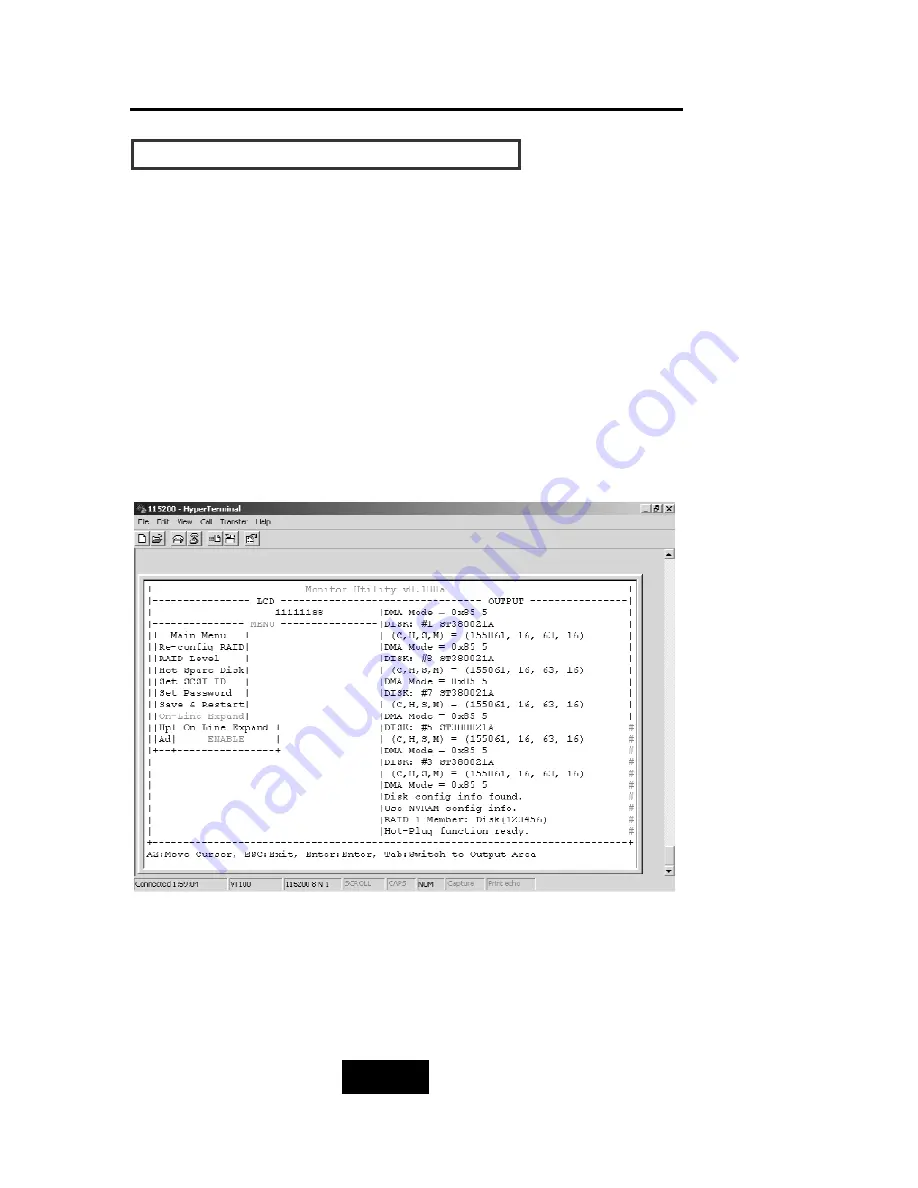
Configuration
3-116
C
Ca
ap
pa
ac
ciittyy EExxp
pa
annssiio
onn ((FFo
orr SSiinng
glle
e RRAAIID
D))
The RAID capacity can be expanded by adding one or more Disk
Drive into the existing RAID group and properly setup procedures.
1.Add new HDD into the RAID system.
2.Configuration through the RS-232 Terminal mode, move the cursor
to “On-LLine Expand” and “Enable” and “press “Enter” to confirm
it.
( If you have not add any new HDD into the RAID group the
“Enable” item will not show up. )
Содержание F8P U3R4
Страница 59: ...4 8 8 Advanced Information Step 2 ...
Страница 60: ...4 9 9 Advanced Information Step 3 Enter a name for your Terminal ...
Страница 61: ...4 1 10 Advanced Information Step 4 Select a connecting port in your Terminal ...
Страница 62: ...4 1 11 Advanced Information Step 5 Port parameter setting ...
Страница 63: ...4 1 12 Advanced Information Step 6 ...
Страница 66: ...4 1 15 Advanced Information 2 Press Y to download the new firmware and press Y again to confirm the Update ...
Страница 67: ...4 1 16 Advanced Information 3 Select transfer Send Text File and press Enter ...
Страница 68: ...4 1 17 Advanced Information 4 Locate the new Firmware file on your PC ...
Страница 69: ...4 1 18 Advanced Information 5 Press Go to confirm to download the new firmware ...
Страница 93: ...5 3 3 Hot Swap b Gently pull o out the HDD tray ...
Страница 94: ...5 4 4 Hot Swap c Unscrew and unplug the cables Figure Swap HDD Unplug cables ...
Страница 97: ...5 7 7 Hot Swap b Replace with a new power supply unit Figure Swap P S unit Swap with a new unit ...






























