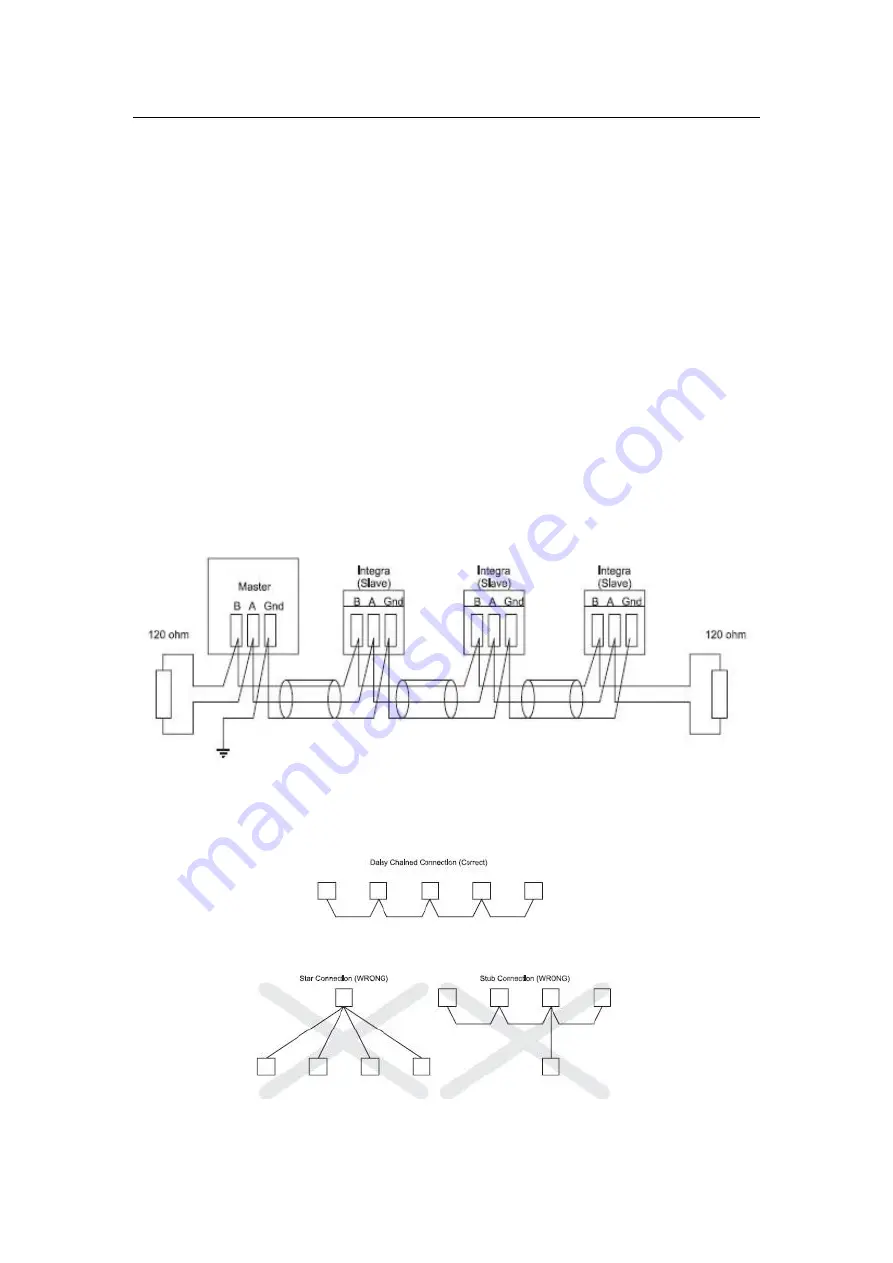
abandon the “conversation”.
2.2 Connecting the Instruments
If connecting an RS485 network to a PC use caution if contemplating the use of an RS232 to
485 converter together with a USB to RS485 adapter. Consider either an RS232 to RS485
converter, connected directly to a suitable RS232 jack on the PC, or use a USB to RS485
converter or, for desktop PCs a suitable plug in RS485 card. (
Many 232:485 converters draw
power from the RS232 socket. If using a USB to RS232
adapter, the adapter may not have
enough power available to run the 232:485 converter.
)
Screened twisted pair cable should be used. For longer cable runs or noisier environments,
use of a cable specifically designed for RS485 may be necessary to achieve optimum
performance. All “A” terminals should be connected together using one conductor of the
twisted pair cable, all “B” terminals should be connected together using the other conductor in
the pair. The cable screen should be connected to the
“Gnd” terminals.
A Belden 9841 (Single pair) or 9842 (Two pair) or similar cable with a characteristic impedance
of 120 ohms is recommended. The cable should be terminated at each end with a 120 ohm,
quarter watt (or greater) resistor. Note: Diagram shows wiring topology only. Always follow
terminal identification on Eastron Digital meter product label.
There must be no more than two wires connect
ed to each terminal, this ensures that a “Daisy
Chain or
“straight line” configuration is used. A “Star” or a network with “Stubs (Tees)” is not
recommended as reflections within the cable may result in data corruption.
2.3 A and B terminals
B+G e-tech GmbH °
DE 01979 Lauchhammer °
www.eastron-germany.de














































