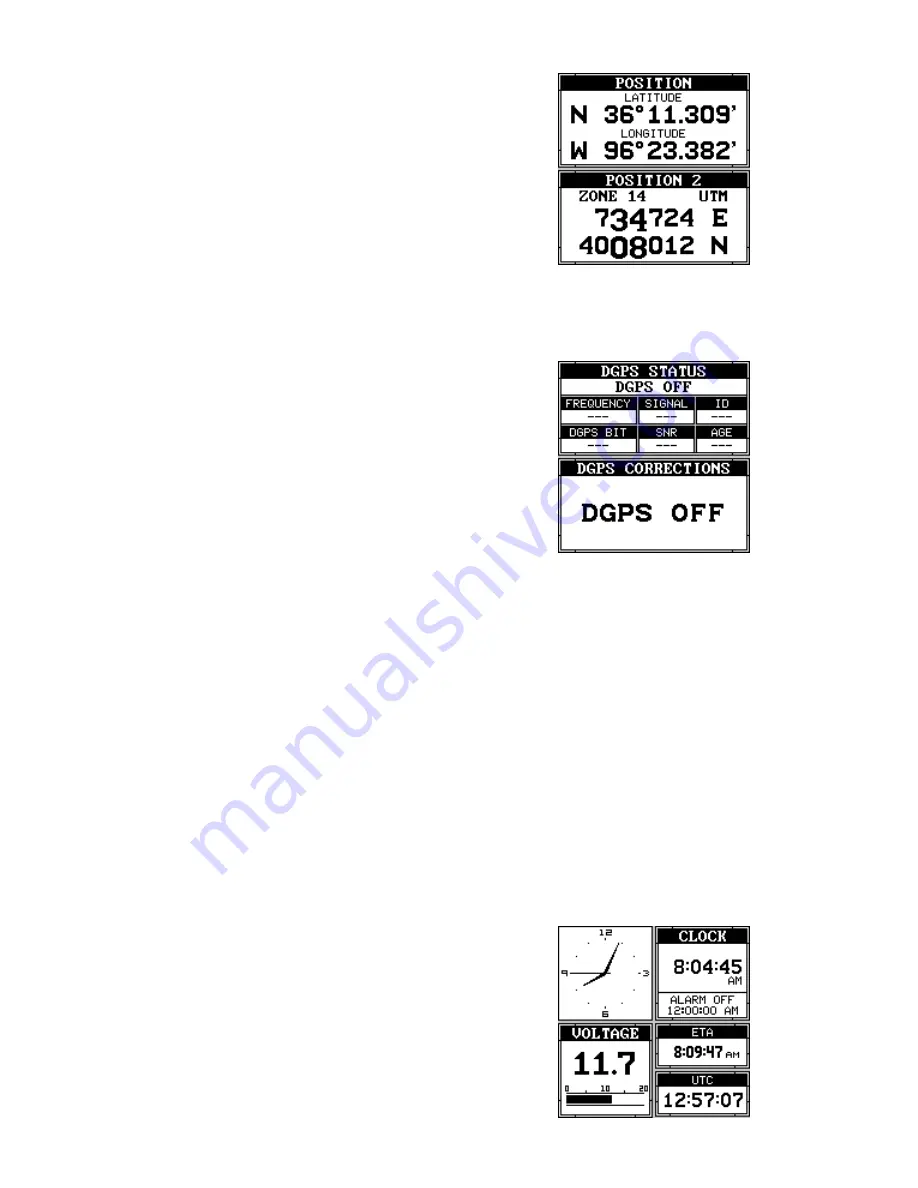
31
Group F - UltraMap Only
This group shows your present position (POSI-
TION) in latitude/longitude at the top of the
screen, and in UTM at the bottom. You can change
the type of position display on both the top and
bottom of this (and all) screens by pressing the
MENU key, then selecting "GPS SETUP". Now
select "POSITION FORMAT" to change the top
position display, or "ALTERNATE FORMAT" to
change the bottom display.
Group G
The group G screen shows DGPS information.
There must be a DGPS receiver connected to
the unit in order to use this screen.
The DGPS status, station’s ID number, frequency,
bit rate, signal strength, bit rate, signal to noise
ratio (SNR), and time since the GPS receiver re-
ceived the satellite corrections (AGE) all show in
the top half of this screen.
The DGPS corrections at the bottom of the screen shows a list of the
satellites in view. The satellite’s number is follow by an identifier showing
its status. They are as follows:
OK
DGPS corrections are in use by GPS receiver and corrections
are available.
OLD
Unit hasn’t received corrections in last 60
seconds.
NA
No correction available.
Group H
This is a time screen. An analog clock shows in the top left corner, fol-
lowed by a digital clock showing your local time
on the right. The clock’s alarm setting shows in
this window, also. UTC time shows at the bottom
right corner of this screen. (UTC is the time at
the prime meridian. It used to be called GMT.)
Battery voltage and estimated time of arrival
(ETA) complete this group.
To set the clock alarm, first press the MENU key,
Содержание AccuMap
Страница 1: ...INSTALLATION AND OPERATION INSTRUCTIONS AccuMap and UltraMap TM TM ...
Страница 6: ...Notes ...
Страница 90: ...84 Notes ...















































