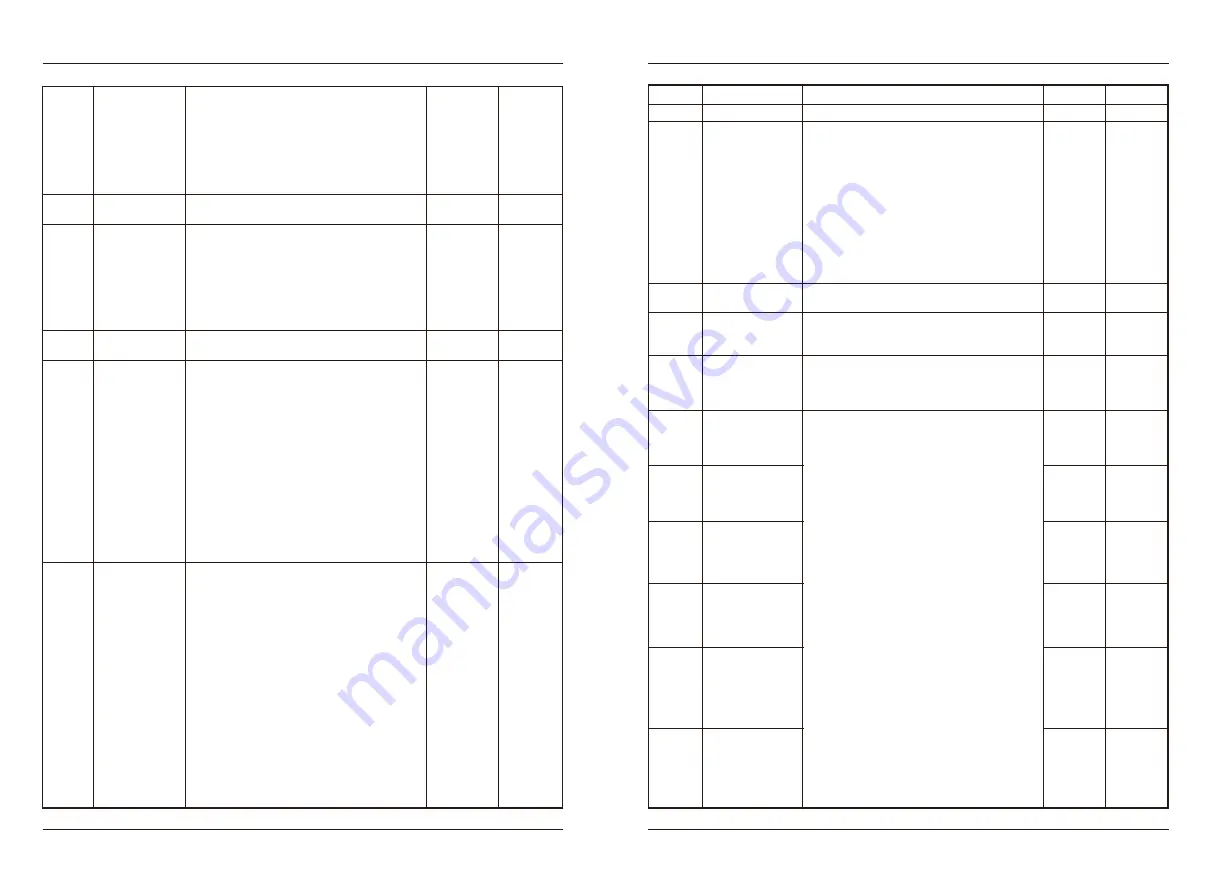
-
2 4
-
-
25
-
F u n c t i o n C o d e T a b l e
EC6000
F u n c t i o n C o d e T a b l e
EC6000
040AH
P4
-
10
0000
BIT0: S5 terminal
0: Effective closing
1: Effective opening
BIT1: S6 terminal
0: Effective closing
1: Effective opening
BIT2: S7 terminal
0: Effective closing
1: Effective opening
BIT3: S8 terminal
0: Effective closing
1: Effective opening
Characteristic
selection of
terminal S5-S8
Characteristic
selection of
terminal S1-S4
0408H
P4
-
08
0000
BIT0: S1 terminal
0: Effective closing
1: Effective opening
BIT1: S2 terminal
0: Effective closing
1: Effective opening
BIT2: S3 terminal
0: Effective closing
1: Effective opening
BITE: S4 terminal
0: Effective closing
1: Effective opening
0409H
P4
-
09
0.10s
0.000~60.00s
Filter time of
terminal S1-S4
040BH
P4
-
11
0.1s
0.000~60.00s
Filter time of
terminal S5-S8
0: Two-line mode 1
Terminal set as 1 is forward running,
terminal set as 2 is
reverse running
1: Two-line mode 2
Terminal set as 1 is start running,
terminal set as 2 is switch forward and
reverse running
2: Three-line mode 1
Terminal set as 1 is forward running,
terminal set as 2 is reverse running,
terminal set as 3 is stop running
3: Three-line mode 2
Terminal set to 1 is start running,terminal
set as 2 is switch forwardand reverse,
terminal set as 3 is Stop running
P4
-
12
Terminal
command mode
040CH
0
P4
-
13
Terminal
action mode
selection
040DH
111
BIT0: Terminal of coast to stop
recovery mode
0: Restore the original instruction after
invalidation
1: Do not restore the original instruction
after invalidation
BIT1: Terminal of emergency stop recovery
mode
0: Restore the original instruction after
invalidation
1: Do not restore the original instruction
after invalidation
BIT2: Select the terminal operation mode
after fault reset
0: The terminal operation command is valid
immediately
1: The terminal operation command is valid
only after it is canceled
P4
-
16
P4
-
17
P4
-
18
Terminal
protection
function
selection
UP/DW frequency
value
UP /DW frequency
adjustment
selection
BIT0:
0: Invalid terminal operation command when
power on
1:Valid terminal operation command when
power on
BIT1: When the run command
setting channel
terminal switching,selection of run command
is valid
0: The running command is valid after
stopping during switching
1: The run command is valid immediately when
switching
0.0~1.000
0: Retentive at power failure
1: Non-retentive at power failure
2: Valid operation, stop and reset
00
0.01
0
0410H
0411H
0412H
P4
-
14
Reserved
-
-
040EH
P4
-
15
Reserved
-
-
040FH
0.1~100.0%/s
P4
-
19
Speed of UP/DW
frequency
increase
and decrease
2.0%/s
0413H
P4
-
20
Y1 terminal
function
1
0414H
P4
-
21
Y2 terminal
function
2
0415H
P4
-
22
Y3 terminal
function
3
0416H
0:No output
1:Forward running
2:Reverse running
3:Fault output1 (no output at auto-reset
period)
4:Fault output2 (output at auto-reset
period)
5:Ready for RUN
6:Frequency reached
7:Frequency-level detection FDT1 output
8:Frequency-level detection FDT2 output
9:Frequency upper limit reached
10:Frequency lower limit reached
11:Current 1 reached
12:Current 2 reached
13:Zero current output
14:Output current out of limit
15:Torque limited
16:OL1 motor overload pre-warning
17:OL2 AC drive overload pre-warning
18:Zero-speed running (no output at stop)
19:Acceleration running
20:Deceleration running
21:Dc breaking
22:PLC step completed
23:PLC cycle completed
24:Reserved
25:Accumulative running time reached
26:Timing reached
27:Maximum count value reached
28:Set count value reached
29:AI1 input out of limit
P4
-
23
Y4 terminal
function
6
0417H
P4
-
24
Y5 terminal
function-
Extension
0
0418H
P4
-
25
Y6 terminal
function-
Extension
0
0419H















































