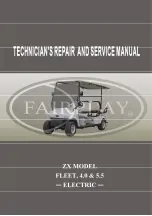MECHANICAL BRAKES
Read all of Section B and this section before attempting any procedure. Pay particular attention to all Notes, Cautions and Warnings
In a safe location free from people and vehicles, drive the
vehicle at reduced speed and apply the brakes aggres
sively. As the brakes adjust and stop the vehicle effec
tively, start driving at maximum speed and brake
aggressively 10 times.
At the spherical nut, adjust the free travel as noted
above.
Drive again and brake aggressively 10 times.
Repeat the previous step(s) until the pedal free travel
does not change during the aggressive braking.
Check to see that the clevis pins attaching the brake
cables to the brake levers are loose (Ref Fig. 19 on page
M-15). If they are not loose, inspect system again and
correct as required. If the clevis pins are loose, tighten
jam nut to 10 - 11 ft. lbs. (14 - 15 Nm) at the spherical nut.
Fig. 19 Check Clevis Pins
The parking brake latching force can be checked as veri
fication after setting brake pedal free travel. To check
parking brake latching force, place a 'bathroom' scale on
the service and parking brake pedals. Using both feet
press the scale down against the parking brake pedal
until it latches. The parking brake should latch between
65 and 75 lbs. (29 - 34 kg) indicated on the scale (Ref
Fig. 20 on page M-15).
Perform the Periodic Brake Performance Test as
described on page M-10 and return the vehicle to service
if brake performance is satisfactory.
Brake Drum Removal and Installation
Remove the dust cap (1) to gain access to the castel
lated nut (2) and the cotter pin (3) (Ref Fig. 21 on page
M-15).
Remove the cotter pin and castellated nut as shown.
I
NOTE
I
Do not apply the brake when removing the nut
·
·
as the shoes may not fully retract preventing
removal of the brake drum.
If required adjust spherical nut
to achieve correct parking brake
latching pressure of 65 · 75 lbs.
(29 - 34 kg).
Fig. 20 Checking Parking Brake Latching Pressure
�
Front of Vehicle
5
Fig. 21 Brake Assembly
Remove washer (4).
Slide the brake drum (5) from the axle shaft. If required,
tap the drum with a plastic faced hammer to loosen it
from the axle shaft or use drum puller (E-Z-GO
P/N
15947-G1 ).
CAUTION
Use care when raising the adjuster arm.
Too much force will damage the adjust
er and require that both wheel brake assemblies be replaced.
If the drum does not slide from the brake assembly, the
brake shoes must be retracted. Rotate the hub so that
the hole in the drum is in the six o'clock position which is
Repair and Service Manual
Page M-15
Содержание FLEET 1999
Страница 6: ...TABLE OF CONTENTS Notes __________________________ _ Page iv Repair and Service Manual...
Страница 10: ...SAFETY INFORMATION Notes _________________________ _ Page viii Repair and Service Manual...
Страница 26: ...SAFETY Notes _ _ ___________________________ _ Page B ii Repair and Service Manual...
Страница 48: ...BODY Notes _ _ ___________________________ _ Page C ii Repair and Service Manual...
Страница 56: ...WHEELS AND TIRES Notes __________________________ _ Page D ii Repair and Service Manual...
Страница 60: ...FRONT SUSPENSION AND STEERING Notes ________________________ _ Page E ii Repair and Service Manual...
Страница 72: ...SPEED CONTROL Notes _ _ ________________________ _ Page F ii Repair and Service Manual...
Страница 80: ...ENGINE Notes _ _ __________________________ _ Page G ii Repair and Service Manual...
Страница 94: ...FUEL SYSTEM Notes _ _ _________________________ _ Page H ii Repair and Service Manual...
Страница 104: ...CONTINUOUSLY VARIABLE TRANSMISSION CVT Notes _______________________ _ Page J ii Repair and Service Manual...
Страница 110: ...ELECTRICAL Notes _ _ _________________________ _ Page K ii Repair and Service Manual...
Страница 120: ...ACCESSORY WIRING Notes __________________________ _ Page L ii Repair and Service Manual...
Страница 148: ...REAR SUSPENSION Notes __________________________ _ Page N ii Repair and Service Manual...
Страница 154: ...REAR AXLE Notes _ _ ___________________________ _ Page P ii Repair and Service Manual...
Страница 158: ...PAINT Notes _ _ ___________________________ _ Page Q ii Repair and Service Manual...
Страница 162: ...TROUBLESHOOTING Notes _ _ ________________________ _ Page R ii Repair and Service Manual...
Страница 170: ...LIMITED WARRANTY Notes __________________________ _ Page S ii Repair and Service Manual...
Страница 176: ...LIMITED WARRANTY Notes __________________________ _ Page S 6 Repair and Service Manual...
Страница 178: ...GENERAL SPECIFICATIONS Notes _________________________ _ Page T ii Repair and Service Manual...