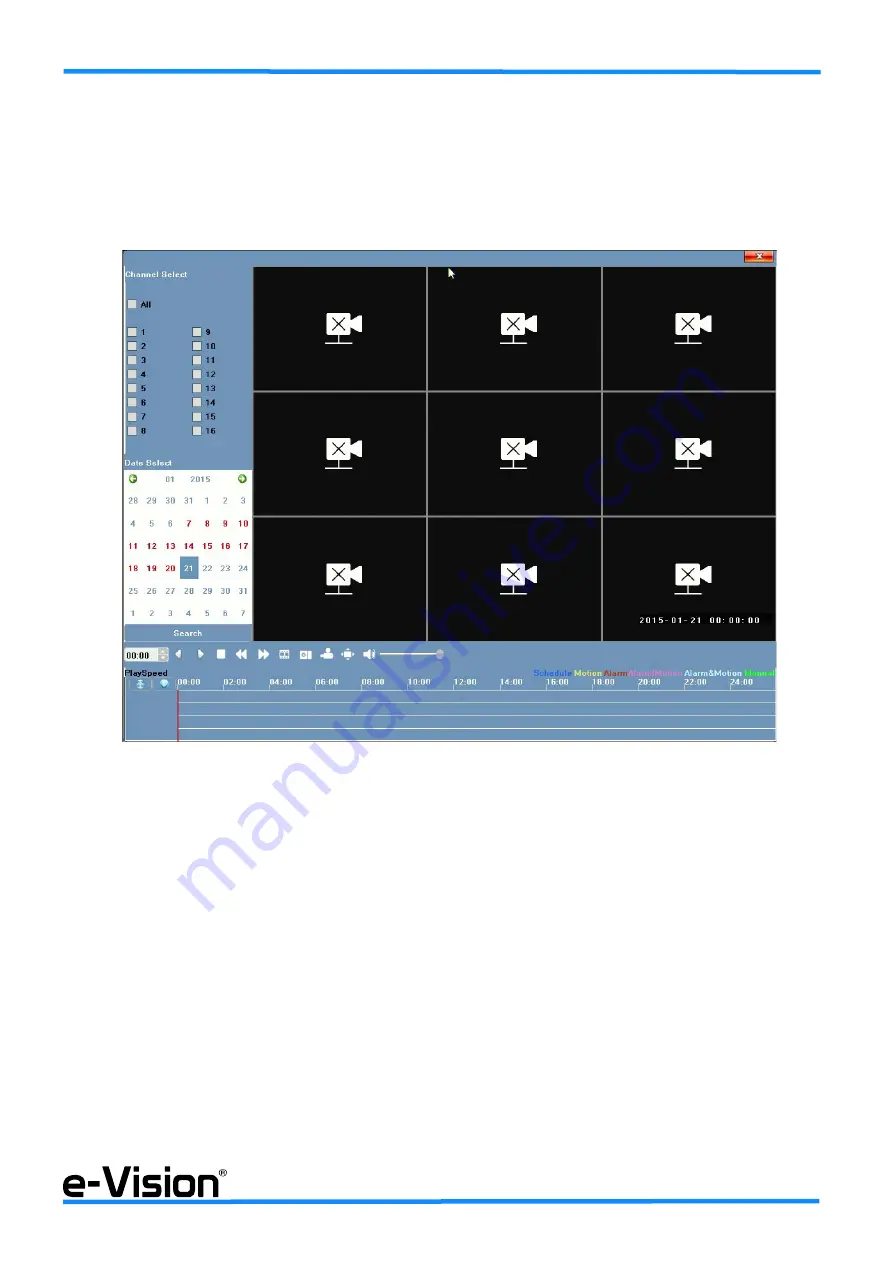
090000938
-
NVR Serie BU
-
Quick Guide
31
8.3 Video playback
NOTE: The remote unit will continue recording while you playback videos on the PC, both in case of local and remote
playback.
To access playback controls, select PLAYBACK in the main OSD menu (see previous page) using mouse right key.
The following window will be displayed:
In DATE SELECT area (
B
), videos available for playback (that is, selectable) will be indicated in red colour.
•To playback a video:
- select the channel(s) (
A
)
- select date in DATE SELECT area (
B
), then select SEARCH (
C
);
In (
D
) area will be displayed coloured bars (the colour according event type.) Use the mouse to select the time on the bars.
(A)
(B)
(C)
(D)
























