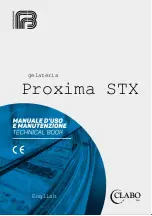EFIS-D100 Pilot’s User Guide
8-1
8.
ALERTS
Alarm I ndicators
Any time a built-in or preconfigured alarm set point is exceeded, you are alerted to the fact via the alarm bar and menu at
the bottom of the screen.
When an alarm is triggered, the following things occur:
A red alarm bar appears at the bottom of the screen with a message identifying the out of range measurement
Below the alarm bar, the alarm menu gives you options for what to do next. See the following subsections for more
information
Note that alarms may not be acknowledged during the initial two seconds of the first alarm.
In an alarm condition, the EFIS-D100 does not alert you audibly. The audio out connection on the EFIS-D100 is for
AOA and autopilot alerts only. If you have a Dynon EMS-based product installed, connected to both your EFIS-D100
and cockpit audio system, EMS-based alarms will still sound an audible alarm.
If your EFIS-D100 is networked to other Dynon products via DSAB, alarms sourced from those products will
appear on your EFIS-D100 as well. Alert messages sourced from your EFIS-D100 are preceded by the label
“THIS.” Alert messages sourced from another Dynon product are preceded by the label “DSAB.” Pressing
SILNCE or ACK on any unit in the system silences or confirms the alarm on all units in the system. See the
EFIS-D100 Installation Guide for more information.
If installed, either the HS34 or AP74 (but not both) can be configured to output EMS, EFIS, and AOA alarm
information with tones (such as with direct audio connections to the EMS and EFIS), or via spoken voice alerts.