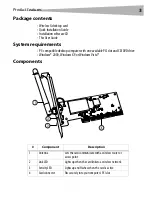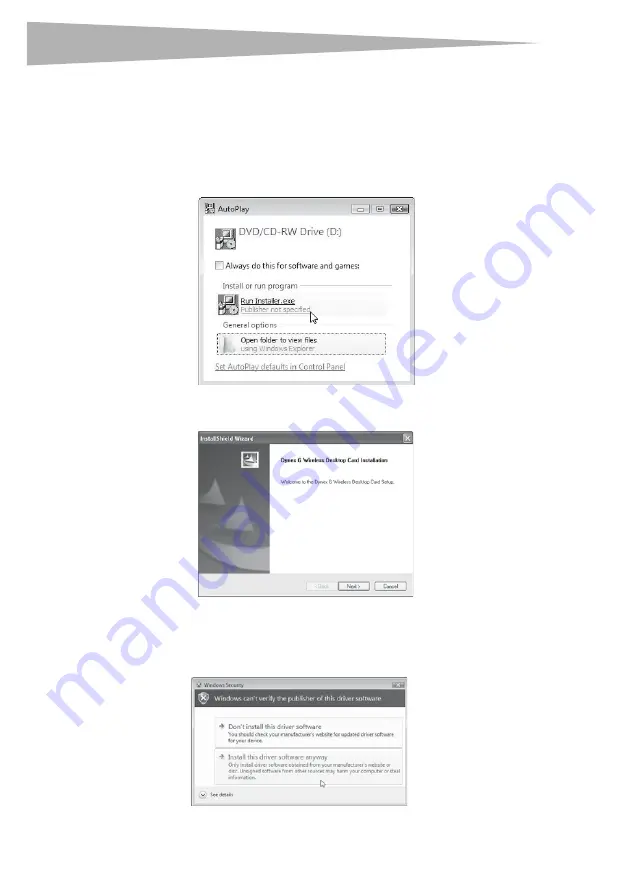
4
Setting up your wireless card
Setting up your wireless card
Windows Vista™
Important note
: Install the software before inserting the card.
To install the software and the card with Windows Vista:
1
Insert the Installation Software CD into your CD/DVD drive. The
AutoPlay
box opens.
2
Double-click
Run Installer.exe
. If you see a window titled, “An unidentified program
wants access to your computer,” click
Allow
. The
InstallShield Wizard screen
opens.
3
Click
Next
to begin the installation process.
You may see a window titled, “Windows can't verify the publisher of this driver
software.” This is normal and does not indicate a problem. Our software has been fully
tested and is compatible with this operating system.
DX-BGDTC
Содержание DX-BGDTC
Страница 56: ...56 Avis juridiques ...
Страница 86: ...86 Avisos legales ...
Страница 89: ...Avisos legales 89 ...