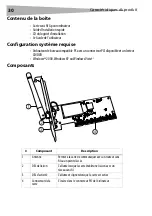24
Specifications
signal is too weak; as a rule, slower transmission rates are more stable. Experiment with
different connection rates until you find the best one for your environment; note that all
available transmission rates should be acceptable for browsing the Internet. For more
assistance, see your wireless card's literature.
Why are there two wireless utilities in your system tray?
Which one should you use?
There are several features and advantages to using the WNU over the Windows XP Wireless
Zero Configuration utility. We offer a site survey, detailed link information, and adapter
diagnosis, to name a few.
It’s essential to know which utility is managing your adapter. We recommend using the WNU.
To use the WNU:
1
Right-click on the network status icon in the system tray and select
View Available
Wireless Networks
.
2
Click
Advanced
in the lower left-hand corner of the
Available Wireless Networks
window.
3
From the
Advanced
tab, uncheck
Use Windows to configure my wireless
network
. After the box is unchecked, click
OK
to close the window.
You are now using the WNU to configure the card.
The card is not detected by operating system
• The card is not recognized by your desktop computer.
• The New Hardware Wizard does not appear when booting up the computer.
• You receive Microsoft Error Code: 10
• You receive Microsoft Error Code: 0
To correct the problem try moving the card to another PCI slot. See “Installing the wireless
card” on page 9.
Specifications
Host Interface
32-bit PCI interface
Power Consumption
Tx/Rx peak 510/250 mA @ 3.3 VDC (max.)
Operating Temperature
32 to 140 degrees F (0 to 60 degrees C)
Storage Temperature
-4 to 176 degrees F (-20 to 80 degrees C)
Humidity
Max. 90% (non-condensing)
Typical Operating Range
100 to 200 ft. (30-60 m) indoors
Содержание DX-BGDTC
Страница 56: ...56 Avis juridiques ...
Страница 86: ...86 Avisos legales ...
Страница 89: ...Avisos legales 89 ...