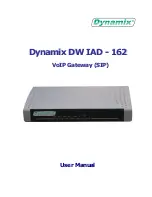Dynamix IAD -162 Gateway
Data screen, click the [Commit] button. In the Commit Configuration Data
screen will Display [Commit to Flash OK!], when IAD finished committing
data.
Step 2.
Click [Reboot System] on the navigation panel. In the Dynamix IAD -162
Gateway screen, click the [Reboot] button. It will take around 40 seconds to
reboot.
- 10 -