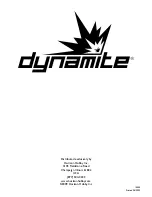6 www.DynamiteRC.com
Dynamite Ultra AC/DC Charger/Cycler
User setup Menu
NOTE: Screen samples are shown in the order in
which they appear when the dial is rotated in a
clockwise direction.
User Setup Mode
Type NiMH Batt
1. Select Battery Type
Press the MODE button until the User Setup
mode appears. Scroll clockwise to view the
following screens. Press the START dial to
change values on each screen while flashing.
Press the START button to accept settings.
Li-Ion/Poly
V-Type 3.7V
2. Select Li-Ion/Poly Voltage
Use this screen to select the Li-Ion/Poly
charge cutoff voltage.
NiMH Sensitivity
D.Peak 3mV/Cell
3. Adjust Ni-MH Charge Sensitivity
The Ni-MH Sensitivity option allows the
adjustment of the Ni-MH negative delta
voltage cutoff/cell.
Nicd Sensitivity
D.Peak 5mV/Cell
4. Adjust Ni-Cd Charge Sensitivity
The Ni-Cd Sensitivity option allows
adjustment of the Ni-Cd negative delta
voltage cutoff/cell.
Batt Temp Cutoff
ON 50°C
5. Adjust Max Charge Temperature and change
Celsius to Fahrenheit
As a safety feature, place temperature
probe securely onto battery pack to allow
temperature override.
Cycle Charge
Delay 1min
6. Adjust Charge/Discharge Delay Time
NiMH/Nicd/Pb
Trickle 100mA
7. Adjust Trickle Charge Current
Safety Timer
ON 720min
8. Adjust Max Charge Time
Capacity Cut Off
ON 9900 mAh
9. Adjust Max Charge Capacity