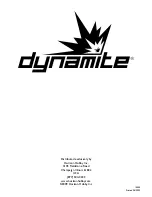Dynamite Ultra AC/DC Charger/Cycler
www.DynamiteRC.com 5
input Power Connection
NOTE: Do not connect both AC and DC input
power types to the charger simultaneously or
damage to the charger may occur.
aC Voltage
Connect the 100–240 AC input power cord to
the appropriate power receptacle.
DC Voltage
Connect the red alligator clip to the positive (+)
terminal of a 11–18-volt DC power supply or
battery. Connect the black alligator clip to the
negative (-) terminal.
Charge output Battery Connection
Choose the appropriate charge cord to match
your battery pack and connect the positive (red)
lead to the positive (+) output terminal. Connect
the negative (black) lead to the negative (-)
output terminal.
Charge Mode
A. Set the current rate before charging.
Adjustable charge rates from 0.1–8A.
(Current rates can be adjusted by pressing
the START button during charging.)
B. See the table below to select the charge
rate for Ni-Cd and Ni-MH battery packs.
We recommend that you charge 1800mAh
receiver packs at 1.8A(1C).
Battery Capacity Charge Rate
Charge Time
600mAh
0.6A
60–80 Min.
1300mAh
1A
78–94 Min.
1800mAh
2A
54–65 Min.
3300mAh
5A
40–48 Min.
C. It is normal for the current rate to drop to
0 then resume during Ni-MH and Ni-Cd
charging.
D. A completely discharged Li-Po or Li-Fe
battery pack can be fully recharged in
approximately 2–3 hours with charge rate at
1C.
E. The built-in cooling fan will automatically
engage during charge and discharge functions.
F. Press the START button to return to the
previous menu after charging.
G. Press and hold the START button for 3
seconds to restart the charging process. This
same process is used to start the discharge
and cycling modes.
Discharge Mode
A. The discharge rate can be adjusted from
0.1–5A. Reset the current rate by pressing
the START button during discharge.
B. When discharging Ni-MH and Ni-Cd
batteries, the minimum discharge voltage
should not be set lower than .8 volts/cell
(e.g. the cutoff voltage for a 6-cell pack is
4.8V (.8*6)).
Discharge/Charge Cycle Mode
A. Set three parameters: discharge current,
discharge voltage and charge current.
B. Press and hold the START button for 3
seconds to start.
NOTE: This mode is only suitable for Ni-Cd or
Ni-MH battery, and could be set to 10 cycles
(max).
operating instructions
A. Press the MODE button to change from the
main menu to the setting menu. Rotating
the dial in the main menu lists all options
available for the battery chemistry shown
on the screen. Rotating the dial while in the
settings menu lists menus that allow changes
to the chargers functionality unrelated to the
battery type.
B. Press the START button to change the
selected menu.
C. Press START to confirm the option. Press
STOP to clear settings.
D. Press and hold the START button for 3
seconds to charge/discharge.