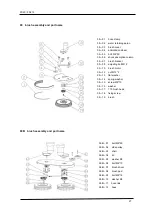FS20 / FS213
19
7.Control panel introduction
1. battery power inspection and display
every time the machine will automatically detect the battery power, and show current
power, if the power is lower than the provisions of the machine, it will warm.
2. low voltage warning
whether the boot or in the use of the process, when the power is lower than the specified
value, the machine will alarm until the automatic cut off power.
3. total working time display
machine with automatic recording function, this function can help managers understand the
operator work status and cumulative work.
4. maintenance tips.
except cumulative working hours function, also with checking the motor brushes tips.,
when the machine maintenance tips light flashing, the operator must timely report to the
managers, so that timely arrangements for inspection and maintenance.Maintenance
prompt signal can not be eliminated, after a certain time will automatically shut down;
5. working status display
The model of the automatic water outlet has three kinds of status indication, and the
manual water outlet type has two kinds of state indication;
6. brush switch
control brush open and close.
7. water valve switch
Control water valve opening and closing, so that the operator can easily control the
machine's water.
Water and brush working state linkage device, when you choose the automatic water
to open, as long as the brush work, the water valve will automatically open, brush
stop, the water valve automatically shut down; (optional function)
8. suction switch
the switch is place in panel for manual water outlet type, for automatic machine, this switch
is directly linked to the squeegee lifting device.
9. liquid level sensor switch
installed in the recovery tank, when the water reaches the specified level will automatically
cut of the suction motor.