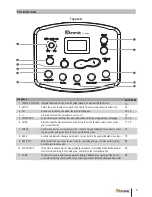22
Press ENTER, use +/- to select the time signature.
Press ENTER to confirm (or BACK
to cancel).
Click Sound
This function makes it possible for you to choose between
three different sounds for the click.
Press CLICK, use +/- to select SUd.
Press ENTER, use +/- to select the sounds between three
sounds 001 – 003.
Press ENTER to confirm (or BACK
to cancel).
Click Reset
To reset the click settings to the factory settings simply do
this:
Press CLICK, use +/- to select rES.
Press ENTER to reset (or BACK to
cancel).
ATTENTION: There will not be a confirmation message; the
song parameters will be resetted directly!
8. Tempo and Tap
With the tempo and tap button you can adjust the tempo of
the click and song function. You can either enter the tempo
with +/--buttons or hit any pad with the stick to “tap” in the
desired tempo.
Enter tempo with +/-
To adjust the tempo of the click or song with the +/--buttons,
press TEMPO/TAP and use +/-- buttons to adjust tempo in a
range between 020- 240 bpm.
The tempo change doesn’t need any confirmation.
ATTENTION: There will not be a confirmation message; the
effects will be reset directly!
With the tempo and tap button you can adjust the tempo of
the click and song function. You can either enter the tempo
with +/- buttons or hit any pad with the stick to “tap” in the
desired tempo.
To adjust the tempo of the click or song with the +/- but-
tons, press TEMPO/TAP and use +/-- buttons to adjust
tempo in a range between 020- 240 bpm.
To reset the click settings to the factory settings simply:
Part 5: Configuring the drum kit