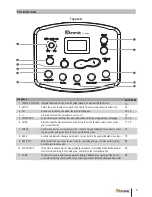14
Copy (CoP)
Press ENTER, use +/- to select copy-function (CoP).
The LED automatically switches to 026. Now you can save
your previous adjusted drumkit to the storage space 026 –
030. Choose your number and save with the ENTER-button
(or BACK to cancel).
Resetting (rES)
When choosing the reset-function (rES) you will immediately
reset the chosen preset drumset back to the factory parame-
ters.
Press ENTER to confirm (or BACK to
cancel).
ATTENTION: There will not be a con-
firmation message; the drumset will
be resetted directly!
3. Global and Trigger adjustments
In this mode you can adjust global paramters that will affect
all drumkits. Here you can adjust the settings for the Triggers
(converts the stick hit into an electrical signal), MIDI Out data
and effects, as well as Local on/off, Rim Shot on/off and the
possibility to reset the whole soundmodule to factory pre-
sets.
Trigger adjustments (trG)
The settings of the triggers affect the way the pads respond,
when they get hit with different force.
Press SETUP, use +/- to select trG.
Press ENTER, use +/- to select PAd.
Press ENTER to choose trigger options with +/-: sensitivity
(SEn), threshold (tHr), velocity curve (CUr) and crosstalk
(TAL) as well as copy (CoP)- and reset (rES)-function.
Press ENTER to edit the chosen
option.
The LED automatically switches to 026. Now you can save
your previously adjusted drum kit to the storage space
026 – 030. Choose your number and save with the ENTER-
button (or BACK to cancel).
In this mode you can adjust global parameters that will
affect all drum kits. Here you can adjust the settings for the
Triggers (conver ts the stick hit into an electrical signal),
MIDI Out data and effects, as well as Local on/off, Rim Shot
on/off and the possibility to reset the whole sound module
to factory presets.
The settings of the triggers affect the way the pads re-
spond, when they are hit with different force.
ATTENTION: There will not be a
confirmation message; the drum kit
will be reset directly!
When choosing the reset-function (rES) you will immedi-
ately reset the chosen preset drum kit back to the factory
parameters.
Part 5: Configuring the drum kit