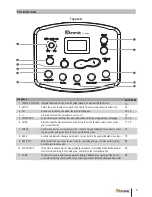19
Press SETUP, use +/- to select rES.
Press ENTER to confirm (or BACK
to cancel).
ATTENTION: There will not be a confirmation message; the
drumset will be resetted directly!
5. MIDI Setup
MIDI (Musical Instrument Digital Interface) is a world-stan-
dard communication interface that allows MIDI compatible
musical instruments and equipment to share musical infor-
mation and control one another. This makes it possible to
create “systems“ of MIDI instruments and equipment that
offer far greater versatility and control than is available with
isolated instruments. The soundmodul can send and receive
MIDI data over the USB-port.
MIDI channel
You can choose one of the 16 MIDI channels on which the
data is transferred.
Press SETUP, use +/- to select trC.
Press ENTER, use +/- to select channel (001 – 016; oFF).
Press ENTER to reset directly
(or BACK to cancel).
Local On/Off
The parameter “Local” turns on or off the internal sound of the
module. This can be helpful to delink the MIDI data transfer
from producing the drumsounds. If Local is on the module
sends and receives all MIDI data and simultaneously produ-
ces the according sounds when playing the pads. By adjusting
the parameter to oFF you will not hear any pad-sounds but
send out the data produced.
Press SETUP, use +/- to select LoC.
Press ENTER, use +/- to select on (on) or off (oFF).
Press ENTER to reset directly
(or BACK to cancel).
ATTENTION: There will not be a confirmation message; the
effects will be reset directly!
MIDI (Musical Instrument Digital Inter face) is a world-
standard communication inter face that allows MIDI compat-
ible musical instruments and equipment to share musical
information and control one another. This makes it possible
to create “systems“ of MIDI instruments and equipment
that offer far greater versatility and control than is available
with isolated instruments. The sound module can send and
receive MIDI data over the USB por t.
The parameter “Local” turns on or off the internal sound of
the module. It can be helpful to de-link the MIDI data trans-
fer from the drum sounds. If Local is on the module sends
and receives all MIDI data and simultaneously produces the
according sounds when playing the pads. By adjusting the
parameter to oFF you will not hear any pad-sounds but send
out only the data produced.
Part 5: Configuring the drum kit