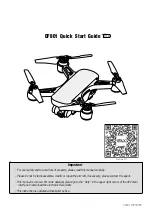12
| Fpv Camera And Antenna
10. FPV Camera and antenna
■
Remove the camera’s protective cover before use.
■
The FPV antenna is pre-installed (see below illustration).
MicroSD
card slot
VTx antenna
■
The FPV camera’s tilt angle can be adjusted manually. You can rotate upwards by 35
degrees, and downwards by 60 degrees.
11. Video TX
■
Real time video transmission is possible via compatible FPV goggles or FPV receivers.
■
Read the instructions supplied with the goggles or FPV receivers before you use them.
12. Propeller Block Auto Stop
If propellers hit an object or the flight controller registers increased resistance, the motors
will automatically be shut off. This ensures safety and keeps damage to a minimum should
the Xtreme V2 hit an object.
To re-engage the motors proceed as follows:
1. Disarm the Xtreme V2 by pressing the ARM button on remote control.
2. Turn off the Xtreme V2 by pressing the Power button on top of the Xtreme V2.
3. With the Xtreme V2 turned off, you can safely inspect it for damage.
4. If no damage was caused, turn it back on by pressing the Power button on top of the
Xtreme V2.
5. Arm the Xtreme V2 by pressing the ARM button on the transmitter.
Содержание 88025RC
Страница 1: ...Xtreme V2 88025RC RtF Operating instructions...
Страница 2: ...2...
Страница 15: ...Mode 2 Control 15 14 Mode 2 Control Arm Disarm button emergency button...
Страница 25: ...25...
Страница 26: ...26...
Страница 27: ...27...
Страница 28: ...28 2018 Drone Art The Art of Building Drones ALL RIGHTS RESERVED 2018 TERMS AND CONDITIONS APPLY...