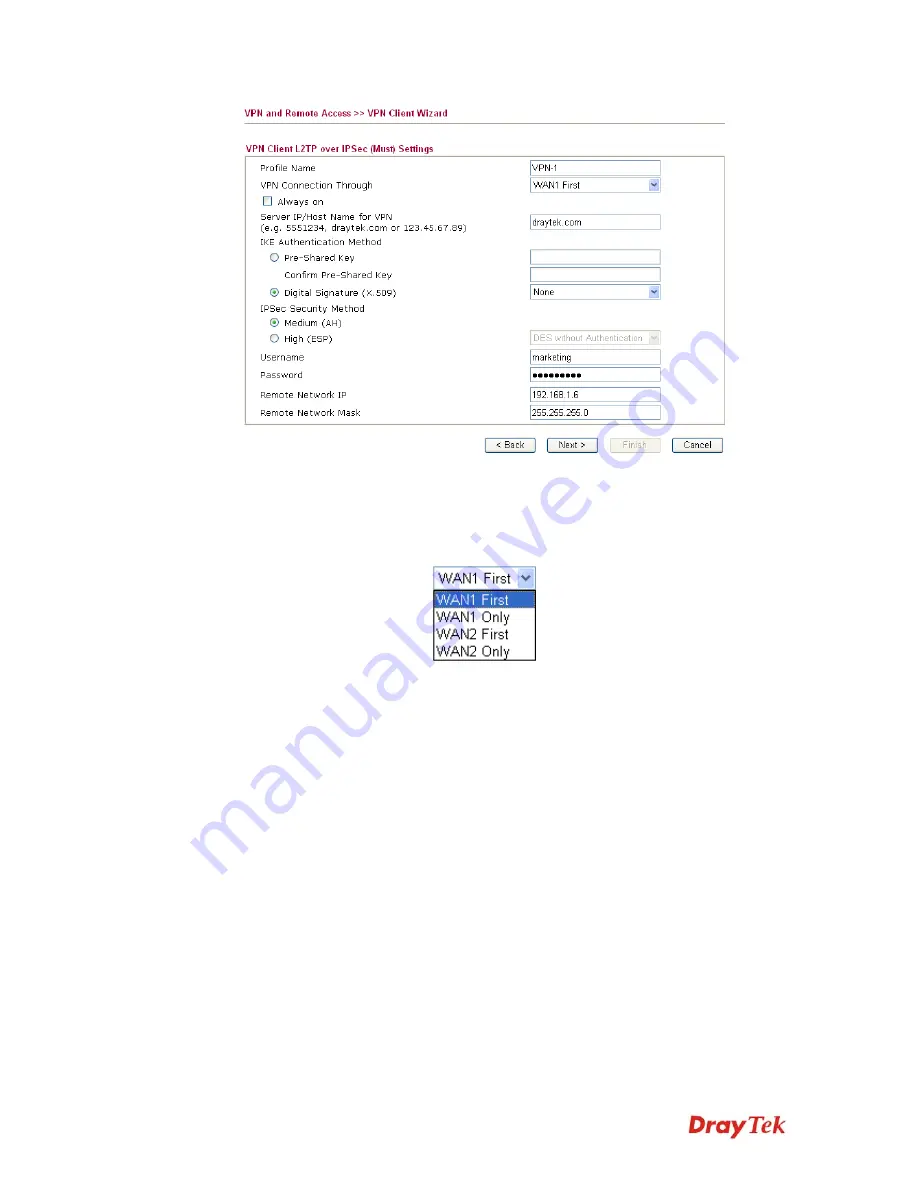
Vigor2910 Series User’s Guide
109
Profile Name
Type a name for such profile. The length of the file is
limited to 10 characters.
VPN Connection Through
Use the drop down menu to choose a proper WAN
interface for this profile. This setting is useful for dial-out
only.
WAN1 First
- While connecting, the router will use
WAN1 as the first channel for VPN connection. If
WAN1 fails, the router will use another WAN interface
instead.
WAN1 Only
- While connecting, the router will use
WAN1 as the only channel for VPN connection.
WAN2 First
- While connecting, the router will use
WAN2 as the first channel for VPN connection. If
WAN2 fails, the router will use another WAN interface
instead.
WAN2 Only
- While connecting, the router will use
WAN2 as the only channel for VPN connection.
Always On
Check to enable router always keep VPN connection.
Pre-Shared Key
IKE Authentication Method
usually applies to those are
remote dial-in user or node (LAN to LAN) which uses
dynamic IP address and IPSec-related VPN connections
such as L2TP over IPSec and IPSec tunnel.
Pre-Shared Key-
Specify a key for IKE authentication
Confirm Pre-Shared Key-
Confirm the pre-shared key.
Digital Signature (X.509)
Check the box of Digital Signature to invoke this
function and select one predefined in the X.509 Peer ID
Содержание Vigor2910 Series
Страница 1: ......
Страница 2: ...Vigor2910 Series User s Guide ii ...
Страница 6: ...Vigor2910 Series User s Guide vi ...
Страница 24: ...Vigor2910 Series User s Guide 14 This page is left blank ...
Страница 265: ...Vigor2910 Series User s Guide 255 ...
















































