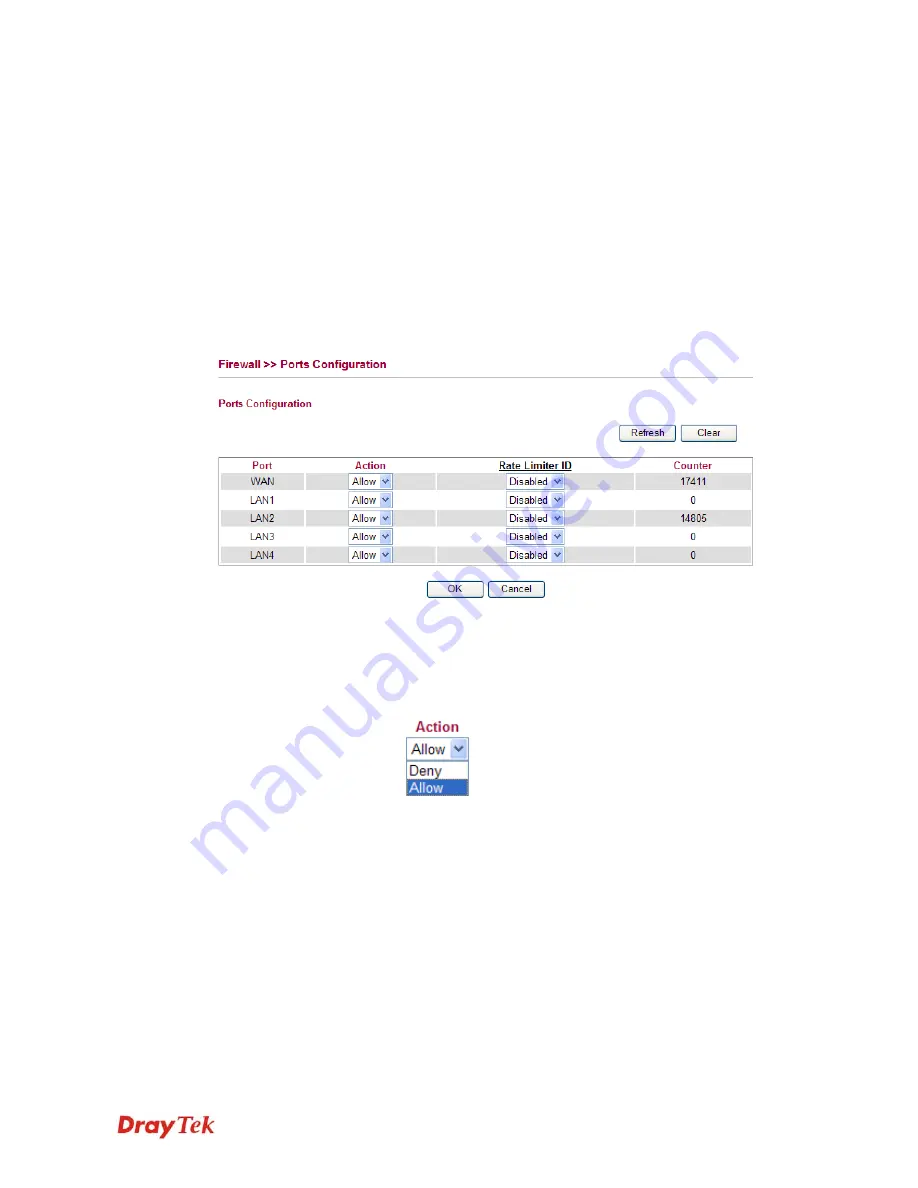
Vigor2130 Series User’s Guide
178
to set the rate for data transmission. The rate is 2^n, where n
is equal to or less than 15, or "No Limit". The unit of the rate
can be either pps (packets per second) or kpps (kilopackets
per second). The configuration indicates the permitted packet
rate for unicast, multicast, or broadcast traffic across the
switch.
Click
OK
to save the settings.
4
4
.
.
4
4
.
.
2
2
P
P
o
o
r
r
t
t
s
s
C
C
o
o
n
n
f
f
i
i
g
g
u
u
r
r
a
a
t
t
i
i
o
o
n
n
This page is used to configure the ACL (Access Control List) parameters for each port. These
parameters will affect data packets received on a port unless the data packets match a specific
ACE (Access Control Entry).
Port
There is one WAN port and 4 LAN ports in Vigor2130. Here
each port will be configured with different ID, action, rate
limiter ID, port copy and etc.
Action
Select whether forwarding is permitted ("Allow") or denied
("Deny"). The default value is "Allow".
Rate Limiter ID
Select a rate limiter to apply to this port. Available settings
include
Disabled
, and 1 to 10. The default value is
Disabled
.
Содержание Vigor 2130 Series
Страница 1: ......
Страница 10: ......
Страница 190: ...Vigor2130 Series User s Guide 180 Click OK to save the settings...
Страница 342: ...Vigor2130 Series User s Guide 332 This page is left blank...
















































